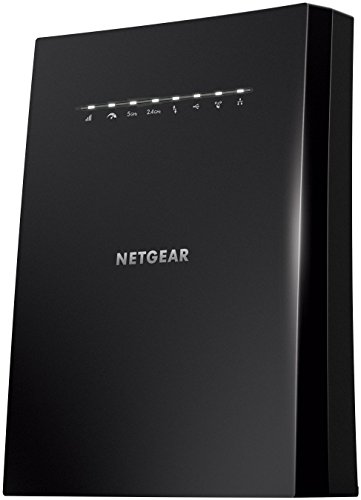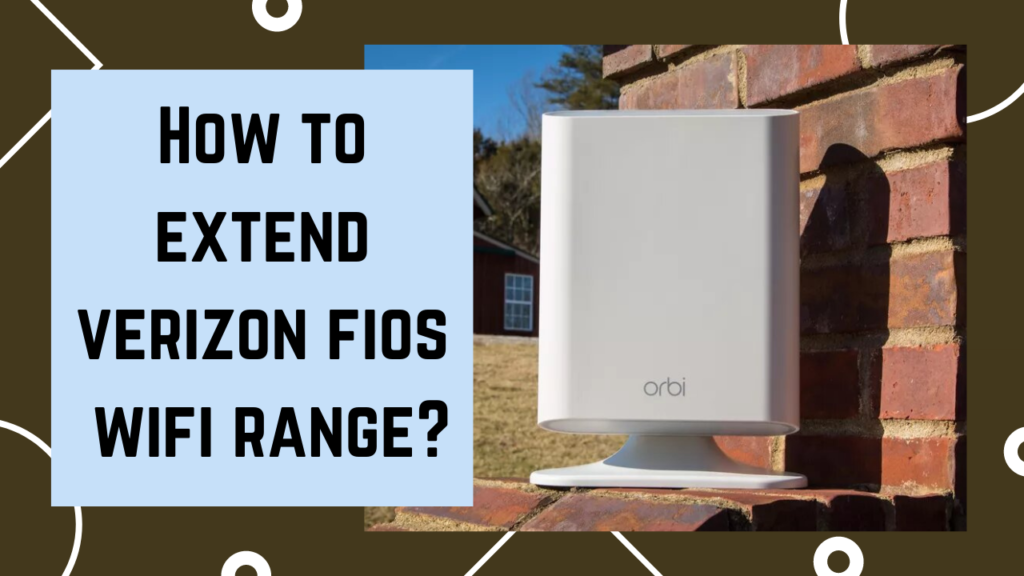
There are many people who have the problem of WiFi zones being dead. This problem needs to be sorted out for getting uninterrupted WiFi usage. What can you do to solve this problem when you are using the Verizon FiOS system? It is a type of system in which you will have to use the hardware of Verizon. This feature makes it the proprietary system.
For solving the problem of how to extend Verizon Fios wifi range, you can just add the router that you are using along with the one provided by Verizon. But this solution comes with some disadvantages as these devices can be really helpful the more things you add to your system, the more complicated it will become. For reducing the complications Verizon has offered some products that will help in providing a disruption-free WiFi service.
Before you start the process of extending your Verizon FiOS WiFi Range, you must keep a check on your current connection strength that if the connection is improving or not.
For checking your connection strength, just hold on to the Option Key and you will find the WiFi icon which will appear in the top corner of the right side. When you do this thing you will see additional information and will diagnose your WiFi system properly. It will also show the current speed of the connection as well.
The speed indicated is not the internet connection speed, it is the local speed that is provided to your router specifically (Tx Rate). This speed can be faster than the internet speed provided by your ISP. These connection rates cannot be adjusted within seconds.
You will have to wait for a bit longer time than that for updating. Just turn off the WiFi and wait for few minutes then turn it on again.
Table of Contents
How To Extend Verizon Fios WiFi Range?
You can solve your problem of dead WiFi zones and have better WiFi with Verizon FiOS by extending the Verizon WiFi Range by the following methods:
Solution 1: Change Positioning of Your Router
If you have a Verizon FiOS system installed at your house, most of the customers have it installed at the corners of the house nearby the walls of your house but you can change its position to a more central place.
It will get you a better connection and signal strength. If you have coax cable installed with your router, using the coax cable you will be able to move the router anywhere you want. If you are not able to move the router, then try to adjust the position at a different angle.
Solution 2: Upgrade the Router
If your current router has become outdated, then you can use the latest generation Quantum Gateway by Verizon. This router is a wireless model and has an amazing design that does not create a mess in your house. You can even keep outside in an open area for better connectivity.
This will offer you a better range and connection speed. If you are still using your router for years then this is the right time to change your router and upgrade it to a better version.
Upgrading your router can be really helpful if you are facing a problem with your connections. When you are buying a router ensure that it is compatible with the system that you have installed at your home.
When you are trying to install a new router, it takes 1 or 2 hours to get activated which is not mentioned in the instructions. So make sure to consider that as well.
Solution 3: Network Extenders
- Extend Wi-Fi Coverage - Boosts Internet Wi-Fi Coverage up to 1500 Square feet and connects up to 25 devices - Compatible...
- Eliminate Wi-Fi Dead Zones - Enjoy Lag-Free connection to any type of devices. Does not support Ethernet port...
- Stay Connected - Expand Wi-Fi Coverage for your Smart Phones, Smart TV, Fire Stick, Google Chromecast, Web Browsing,...
- Easy Set Up - Smart indicator light helps to install in best optimal location
What to do when you need WiFi for more than one point? You can use the Verizon extenders for extending the range of the network to a far distance. It is a simple method for doing that. Verizon has introduced a new additional device for WiFi which can be installed very easily to install anywhere you want in your house no matter how far it is.
You just to use the coax outlet and also you don’t have to ensure that whether they need software configuration or not. When you plug the device in you and this will get activated under the same WiFi name as you have but now for the larger area. A FiOS extender can be installed at any place you want using the coax outlet or coax connection. It can cover as much large area as you want.
Requirements:
- These extenders are only compatible with the coax outlet that are currently in use for Verizon products.
- The Verizon Routers you have must be able to support the MoCA.
- If you have any coax splitter between the extender and the router, that also must compatible with the MoCA.
So these are the basic requirements that you should know before opting to install the FiOS extender for extending the WiFi Range.
How to Install and Set-up an Extender for Verizon FiOS?
When you are setting up an extender for Verizon FiOS for the first time, may appear to be very complicated and difficult but don’t worry we have solved your problem. Following is the process of installing the WiFi extender setup into your house very easily.
Step 1: Go to the room where your current router is placed and plug in the extender to the outlet placed there.
Step 2: You will see a WPS button given either in front of the router as well as your extender.
Step 3: Press the button given on the router and the button on the extender at the same time. This will establish the connection, once it is done you will see the LED light turned green.
Step 4: Now take the extender to the place where you get weak WiFi signals. When the connection is uninterrupted, the light will appear to be green.
Step 5: You can connect to the extender WiFi under the same network name and using the same WiFi password but at a different place.
When is WiFi Extender More Useful?
Isn’t it annoying to be not able to use the WiFi in some areas of your house? When you are using your WiFi and it does not get connected, you may have to stay near particular places to stay in the range of WiFi. This can be very irritating.
But if you have a big house, you must have a WiFi extender as a WiFi router can only offer you a connection range up to a limited extent. So the WiFi extender will be very useful when you have a big house.
Why You Should Buy Any of These WiFi Extenders?
We have researched a lot about the best WiFi extenders and their features before bringing them for you to buy. The analysis is done on the basis of the best features that make it look more unique.
This means that these are the best WiFi extenders among all the other products available in the market. You can get the Wi-fi extender from the given list according to your requirements and the one which suits your budget.
The WiFi extender that you are purchasing must be able to support different and multiple devices. It should be best when you consider the speed and range of WiFi. The WiFi extenders that we have brought to you are very affordable and reasonable. These WiFi extenders will reduce the signal disruptions and interruptions, so you won’t be disappointed in the WiFi performance.
When you install a WiFi extender you will experience a boost in your connection speed and signal strength. This will help you in staying connected to the WiFi for a very long distance. The set-up of this WiFi extender is very easy and only takes a few minutes for installing. You will not need any equipment for setting it up.
Top 5 Verizon FiOS WiFi Extender Reviews
We have brought to you the list of the best WiFi extenders for Verizon FiOS by analyzing the requirements of the customers and the features of a particular product. You can pick any product that fits you best on a long-term basis. You don’t have to change these extenders again and again after some time. It is highly durable and reliable for installing your house.
1. Rock Space WiFi Extender – Best Overall
The Rock Space WiFi Extender is the most reliable and trustworthy WiFi extender that provides you a range many times longer than the original WiFi range. It can be installed in any direction in your house.
It does not act as a WiFi repeater and will be connected under the same name as the original WiFi. This Rock Space extender is compatible with all types of devices whether be your smartphones, TVs, and your security cameras as well.
Features of the Rock Space WiFi Extender:
- This WiFi Extender is very easy to install and the set up takes only a few minutes
- It provides the feature of Super-fast WiFi connectivity
- If you have a big house or two storey house then it will be perfectly suitable for you
- It is compatible with devices for both indoor and outdoor.
- It gives a lot more coverage than any other WiFi extender available in the market.
- Extend Wireless Coverage - Boost your Internet WiFi coverage up to 1292 sq.Ft and supports up to 20 devices. rockspace...
- Reliable Connection - Expand the existing wireless signal coverage for your phones, smart TV, doorbell, IP camera, and...
- Universally Compatible - Compatible with all WiFi 5 router, gateway, or cable modem with WiFi, rockspace WiFi signal...
- Easy Setup - Taps the WPS button for a fast installation within 30 seconds. You can also follow the onscreen instruction...
2. TP-Link AC 1200 WiFi Extender – Best Budget
The TP-Link AC1200 is one of the top-most choices for WiFi Extenders. It is a very affordable and very reasonable price range which suits almost everyone’s budget. It involves only one-time installation and set up which hardly costs anything.
It is compatible with the Verizon FiOS and provides better WiFi connectivity with speedy performance. It can be installed as far as you want for providing connectivity to every part of the house without any disruption.
Features of the TP-Link AC 1200 Wifi Extender:
- You will experience a major change in the speed as soon as you install the extender. It improves the connectivity and makes it extra efficient
- You can connect as many devices as you want as it will not affect the connectivity
- It is very easy to install and the set up does not take much time
- You don’t have to be nearby the router to get a better connection for work.
- It extends the range of connections to as far distance as you want.
- Ideal for extending Wi-Fi to Echo/Alexa devices, iPhone 7, Samsung Galaxy S7, iPad 4, and PlayStation 4, TP-Link smart...
- Works with any standard router or gateway and AC1200 standard allows for the most ideal HD streaming & gaming experience...
- Determine the best location for installation with the intelligent signal Indicator, easily expand wireless coverage at a...
- Supports AP mode which creates a new wireless access point or use fast Ethernet port to connect a wired device; Kasa app...
3. NETGEAR WiFi Mesh Range Extender EX8000 – Best for Gaming
If you are a gamer then you may know the importance of connectivity without any disruption. The NETGEAR WiFi Mesh Range Extender EX8000 is one of the best extenders for gaming purposes. It improves the performance of the WiFi 100 times better.
If you purchase this extender you won’t be disappointed in spending money on it. It provides coverage to every part of your house without any disruption. It can be used anywhere whether you want the connectivity indoor or outdoor.
Features of the NETGEAR WiFi Mesh Range Extender EX8000
- It gives you a wide coverage that can be accessed anywhere in your house
- It is very easy to set up and install
- It comes with an excellent security system which makes it safe for usage
- You will see an immediate increase in the speed and better connectivity
- It is compatible with almost every type of WiFi router.
- Extended wireless coverage: Adds Wi-Fi range coverage up to 2500 square feet, and connects up to 50 devices such as...
- Seamless smart roaming: Uses your existing network SSID name so you never get disconnected as you move around your home...
- Ac3000 Wi-Fi speed: Provides up to 3000 mbps performance using Tri band and patented fastlane3 (TM) technology for heavy...
- Universal compatibility: Works with any wireless router, gateway, or cable modem with Wi-Fi
4. NETGEAR WiFi Mesh Range Extender EX3700 – Premium Choice
The NETGEAR WiFi Mesh Range Extender is one of the best-rated WiFi Extender among all the other products available in the market. It provides Wireless coverage which can be extended up to 1000 square feet.
You can connect multiple devices at one time without getting any disruptions in the connectivity. It is made compatible with every wireless router, cable modem, or gateway.
Features of the NETGEAR WiFi Mesh Range Extender EX3700
- You will get a wide coverage that can be accessed anywhere in your house
- It is very easy to install and has a simple set up
- It comes with a wired Ethernet port system so you can plug in your game consoled and streaming systems and other devices
- You will get an improved speed and better connectivity
- It is compatible with almost every type of WiFi router
- EXTENDED WIRELESS COVERAGE: Adds Wi-Fi range coverage up to 1000 sq ft, and connects up to 15 devices such as laptops,...
- AC750 WI-FI SPEED: Provides up to 750Mbps performance using dual-band and patented FastLane(TM) technology.
- UNIVERSAL COMPATIBILITY: Works with any wireless router, gateway, or cable modem with Wi-Fi.
- WIRED ETHERNET PORT: Simply plug in game consoles, streaming players, or other nearby wired devices using the one...
5. TP-Link AC 2600 WiFi Extender – Best Seller
The TP-Link AC2600 is one of the best WiFi Extenders. It involves only one-time installation and set up which hardly costs anything. It is made to be compatible with the Verizon FiOS and provides improved WiFi connectivity with speedy performance.
It has four fixed external antennas for wide coverage. It can be installed as far as you want for providing connectivity to every part of the house without any disruption.
Features of the TP-Link AC 2600 Wifi Extender:
- It has Beamforming Technology for providing stronger connections and Wi-Fi signal without disruptions
- It makes the speed of the WiFi connection 4 times faster
- It has a Gigabit Ethernet Port to provide connectivity to the Smart TVs, computer, and gaming consoles
- It is very simple and easy to install the set up in your house.
- It is compatible with any WiFi router and any access point which is wireless.
- Extend the range of your Wi Fi with the dual band RE650, compatible with any type of Router / Gateway / Access Point...
- Quad Antenna design for ultimate coverage for all areas of your home
- MU-MIMO Wave 2 technology allows the RE650 to talk to Multiple devices at once for optimal Performance between devices....
- Smart indicator lights help provide optimal placement. Should be installed between the Router and the desired area
For more information we have an in-depth review article on the Best Wifi Extender for Fios.
Conclusion
At last, now you all know about the Verizon WiFi extenders and which one can be the best for you. We have brought to you the five best WiFi extenders among all the available products in the market.
You can select any of these according to the purpose that you want to serve. In this article, you will find every detail that you may need to know before installing the extender for Verizon FiOS WiFi. So, this was all from our side on how to extend Verizon Fios wifi range. Let us know further queries in the comments below.
Last update on 2024-07-24 / Affiliate links / Images from Amazon Product Advertising API