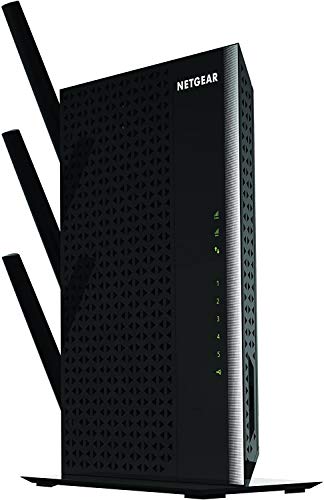Are you looking for the best WiFi Extender for Fios? Verizon Fios is a trusted wireless service provider popular among masses for its excellent speed and performance, and you can make the most of it only with the best Wi-Fi range extender for Fios.
If you have a big house or an office where you want no dead spots and total network coverage, then, you must buy a high-quality Wi-Fi extender. But what makes a good Wi-Fi range extender? This you can know by checking our buying guide below!
If you are still not able to decide, need not worry as we have shortlisted 7 Best Wi-Fi extenders for Fios, all of which are proven for outstanding performance and great coverage boost.
Here, have a quick glance!
Table of Contents
7 Best Fios Network Extender Reviews
1. NETGEAR WiFi Mesh Range Extender EX7300 – Top Pick
Integrated with a double band wireless signal booster and based on FastLane technology, this NETGEAR Wi-Fi range extender is an ultimate solution for your network needs.
With mesh networking functionality, it offers a seamless roaming network. The advanced dual band extends speed up to 2200 Mbps ensuring you experience seamless HD streaming and online gaming.
It conveniently enhances the range of an existing router and offers total network coverage to your entire home, thereby leaving no dead spots. The best thing about this router is its convenient setup, which can be established in just 5 minutes and with a single button.
Why is it Unique
This Wi-Fi extender is based on Mesh Technology that lets you stay connected with one network even when you are roaming. With its auto-switching functionality, you can switch to your preferred network at any time. You can always select between double bands to boost speed and reduce interference.
The amplified internal antenna is another great feature that boosts range to a great extent. With the available Gigabit Ethernet Port, you can easily connect wired devices like streaming players, game consoles, and others.
Buyer’s Experiences
Setting up this router is very easy. Buyers liked its smart roaming feature that maintained complete network coverage when moving from one room to the other. It connects various devices at once and serves perfectly the needs of all members in the family.
Ideal For
It is a great Wi-Fi range extender for those who want maximum network coverage in their home or office. It allows connecting multiple devices at once and serves various requirements like HD media streaming, online gaming, and more. Features like parental control and easy setup makes it an ideal fit for every home.
Pros
Cons
- Extends WiFi range coverage up to 2300 square feet, and connects up to 40 devices such as laptops, smartphones,...
- Uses your existing network SSID name so you never get disconnected as you move around your home or office
- Provides up to 2200 Mbps wireless speed performance using dual-band and patented FastLane(TM) technology for demanding...
- Works with any wireless router, gateway, or cable modem with Wi-Fi.
2. TP-Link Deco Mesh Wi-Fi System for the Entire Home – Best Technology
With the TP-Link Wi-Fi system, you can gain seamless and fast network coverage throughout your house. Its three Deco technology S4 units function simultaneously to serve you a single strong network that offers coverage up to 5,500 sqft. Hence, you get uninterrupted network supply even when you move about your house.
Its unified network renders enhanced Wi-Fi experience in different directions to create a robust Wi-Fi mesh network covering areas up to 5,500 sqft. It leaves no dead zones in your house. You can enjoy flawless roaming with a single password for all devices.
Why is it Unique
Its advanced Deco Mesh feature creates a unified network. The device automatically changes between Decos without reducing the speed. The fast speed of AC1200 makes it perfect to connect up to 100 devices without disturbing the speed.
With robust parental control, you can block unwanted websites as well as set a time limit for network usage. The available Deco app makes the set up convenient. The hi-end security features maintain complete safety of your network.
Buyer’s Experiences
Most of the buyers find it a great product as it offers very quick and great coverage, which is free from interruptions. The setup is simple and the device is supported with an app that makes it very easy to use. It is backed with a long-term warranty.
Ideal For
It is an ideal product for users who want stable and smooth network coverage throughout their home. It connects multiple devices simultaneously, and hence, meets most of your needs.
Pros
Cons
- A New Way to WiFi: Deco Mesh technology gives you a better WiFi experience in all directions with faster WiFi speeds and...
- Better Coverage than traditional WiFi routers: Deco S4 three units work seamlessly to create a WiFi mesh network that...
- Seamless and Stable WiFi Mesh: Rather than wifi range extender that need multiple network names and passwords, Deco S4...
- Incredibly fast 3× 3 6*Stream AC1900 speeds makes the deco capable of providing connectivity for up to 100 devices.
3. TP-Link AC1200 Covers up to 1500 sqft – Best Design and Performance
The TP-Link AC1200 wireless network extender offers seamless network coverage up to 1500 sq ft. The long range coverage lets you stream HD movies, download huge files, play online games, and perform more other tasks. With dual 2.4 GHZ and 5 GHz bands, it connects multiple devices at once.
You can use both bands of the Wi-Fi to gain high speed connection. This range extender is compatible with access points, standard routers, and other internet service provider gateways. The compact and sleek design fits well into your walls making it a great addition.
Why is it Unique
This range extender comes with intelligent signal indication that directs you to adequate location to place the range extender for robust possible connection. With its WPS button, you can establish a smooth network in just a single press.
It comes with an app that lets you customize the Wi-Fi settings, manage the network, and create schedules. It is a universally compatible device with access points, standard routers, and internet service providers. Using this device lets you experience smart roaming, which means seamless streaming across your house.
Buyer’s Experiences
This is a robust router that is easy to set up and delivers fast performance. It boosts the signal to a great extent and performs flawlessly. It covers most of the areas of home alleviating all dead spots.
Ideal For
It is a perfect buy for those who want a unified managed network. It allows users to work with a single network name. You can even set schedules for network use for your children and secure the network by keeping check of devices to connect to the extended Wi-Fi.
Pros
Cons
- Extend Wi-Fi Coverage - Boosts Internet Wi-Fi Coverage up to 1500 Square feet and connects up to 25 devices - Compatible...
- Eliminate Wi-Fi Dead Zones - Enjoy Lag-Free connection to any type of devices. Does not support Ethernet port...
- Stay Connected - Expand Wi-Fi Coverage for your Smart Phones, Smart TV, Fire Stick, Google Chromecast, Web Browsing,...
- Easy Set Up - Smart indicator light helps to install in best optimal location
4. Tenda Range Extender, Dual Band – Best Home Router
The Tenda range extender features dual band functionality that lets you perform all sorts of tasks easily. Using this range extender will ensure you never experience interruptions or loss of network in your home.
It offers bigger Wi-Fi coverage for more than 120 square meters, extending your network coverage to the entire house. It enhances connectivity and reduces network interference, improving connectivity to a great extent. The fast data rates lets you enjoy playing multiplayer games and perform high speed downloads.
Why is it Unique
This router comes with two switchover models – Repeater mode and AP mode. You can automatically switch between them as per your preference and gain extended Wi-Fi coverage.
Using its Ethernet Bridge turns wired devices into a wireless connection. It performs well with optical routers for robust wall penetration capacity and offers stable network connection with minimum interruption.
Buyer’s Experiences
The buyers loved smooth network connection and extended coverage offered by this device within a budget. It maintains consistently high performance and delivers full signal strength and great speed. It comes with a decent user interface and easy setup.
Ideal For
It is an excellent performer in a compact design. The device offers long-range and high quality coverage that lets you enjoy a smarter life and smooth internet connection. It is perfect for those who want an exquisite design within an affordable price range.
Pros
Cons
- Extend Wireless Coverage - Boost your Internet WiFi coverage up to 1292 sq.Ft and supports up to 20 devices. AC750 dual...
- WiFi Bridge Function: This WiFi Range Extender Has 1 Fast Ethernet Port, Connect A Wired Device to WiFi, Like TV,...
- Reliable Connection - Expand the existing wireless signal coverage for your phones, smart TV, doorbell, IP camera, and...
- Universal compatibility: Extend the Internet Coverage of Any Wireless Routers or ISP Gateways like Virgin Media, Sky, BT...
5. NETGEAR EX7000 Wi-Fi Mesh Range Extender – Best Coverage
Another range extender worth buying is the NETGEAR EX7000, which conveniently extends the range of your current Wi-Fi router in difficult to reach areas of your house not only indoors but even outdoors. Delivering a speed of up to 1900Mbps, it is perfect to serve serious streaming, demanding applications, and online gaming.
You will experience smart roaming while using this device as it is inbuilt with advanced Mesh technology. Hence, you don’t have to worry about network speed even when you are at a corner in your house. It lets you auto switch to your preferred network and at the same time select between dual bands to gain enhanced speed and reduced external interference.
Why is it Unique
It is a technologically advanced device integrated with Mesh networking technology that can be gained with your existing router. Its FastLane technology delivers fast speed for both bands.
The Amplified External Antennas ensure you gain maximized range throughout your house. It comes with 5 Gigabit Ethernet Ports to easily connect nearby wired devices.
Buyer’s Experiences
Easy 5-minute setup makes it a great choice among buyers. The convenient connections for various wired devices allowed buyers to perform most of their tasks without investing in additional supporting devices. The device comes with parental control features that let buyers enjoy complete control over their network usability.
Ideal For
It is a high-quality product perfect for those who want great value for their money. It not only offers extended network coverage, but maintains complete security of your network and maintains fast speed.
Pros
Cons
- Extends WiFi range coverage up to 2100 sq ft, and connects up to 35 devices such as laptops, smartphones, speakers, IP...
- Uses your existing network SSID name so you never get disconnected as you move around your home or office
- Provides up to 1900Mbps WiFi speed using dual band and patented FastLane(TM) technology for demanding HD streaming and...
- Works with any wireless router, gateway, or cable modem with WiFi
6. Verizon FiOS Gateway AC1750 – Best Performance
With the FiOS Gateway AC 1750, you can make most from your current network. It is an excellent network range extender that will leave no dead spots in your home. Incorporated with double band functionality, this device lets you connect multiple devices with ease.
It offers excellent bandwidth that lets you perform all sorts of tasks uninterruptedly. You can enjoy online gaming, surfing, and streaming without experiencing any hassles. Its best part is that the network runs on a consistently high speed whether you are connecting one device or multiple devices.
Why is it Unique
The FiOS network extends signal strength to great extent and offers continual connectivity. It offers speed up to 800 Mbps and covers an area of up to 325 sq ft.
You can establish the network requirement as per your preference to perform both low and high bandwidth activities like video streaming, checking email, and more. Higher bandwidth provides less congestion making the overall internet experience a seamless one.
Buyer’s Experiences
The router seems excellent to most of the buyers. It performs well and offers great coverage throughout the house. It is an affordable product as compared to other expensive routers available in the market. Hence, you can avail of great speed and network coverage within a budget if you buy this device.
Ideal For
The FiOS AC1750 is meant for those who want extended network coverage in their small apartment or house. It connects multiple devices at once, but is not meant for big family requirements. The setup is simple and requires no external support.
Pros
Cons
7. GALAWAY G1200 Range Extender – Best Gamer Router
The Galaway G1200 Wi-Fi signal extender will meet all your requirements like online gaming, HD video streaming, and others. This device comes with two Ethernet ports and can link any wired device while enhancing the existing Wi-Fi coverage.
It comes with 4 external antennas, which means more reliable and stable coverage throughout your home. The router renders excellent wireless speed of up to 867 Mbps and 300 Mbps for its ports.
Why is it Unique
It comes with wireless encryption that lets you achieve wireless encryption network conveniently and at the same time maintains complete safety of your network. It is a unique design that avoids all sorts of external interferences and privacy issues of the Wi-Fi.
It holds universal compatibility, and hence, can be used with all sorts of wireless routers offering a conveniently extended range of the home wireless network. You can enjoy smooth connection in all connected devices without experiencing any speed issues.
Buyer’s Experiences
Buyers find it as an excellent product that delivers stable network connection. It is very easy to set up and takes only a few minutes. It doubled the signal with their existing router and offers full coverage throughout the home.
Ideal For
It is one of the most reliable Wi-Fi extenders available in the market. It is perfect for homes of all sizes and if you have a big home you can install two routers. From gaming, video streaming, to downloading, you can enjoy everything with ease and without interruptions.
Pros
Cons
- 【Repeater Mode】: Meet your entire requirement. Includes two Ethernet ports, can connect any wired device while...
- 【High Speed】: This internet extender has 4 external antennas, provide more stable and reliable WiFi signal covering...
- 【Universal Compatibility】: Can be used with any 802.11b/g/n/a/ac wireless Internet router, allowing you to easily...
- 【Safe Network Access】: With wireless encryption, you can achieve wireless encryption setting easily, ensure your...
When Do You Need a Wi-Fi Extender for Fios?
If you are unable to secure seamless network coverage in your entire house or there are dead spots within your office or home, it is worth investing in a Wi-Fi range extender. An extender will enhance the speed and coverage of your existing router and will let you enjoy uninterrupted online gaming, HD streaming, downloading, and other activities.
Why Do We Pick these Wi-Fi Extenders?
Our team conducted in-depth market research, considered buyers’ experiences, checked features and functionalities and finally handpicked these Wi-Fi extenders for Fios. Some of the prominent aspects that make these Wi-Fi extenders better than others are:
Great Affordability
When you already have a router, you surely would not want to spend too much money on a Wi-Fi range extender. The devices picked by us would fit into the budget of most of the users. They offer great speed, range, and connectivity to multiple devices. Hence, you can alleviate all dead spots in your home without incurring too many expenses.
Great Speed Boost
These Wi-Fi extenders not only boost the coverage of your existing router but also serve you higher download and upload speeds. Even if you are connecting multiple devices or want connection in various rooms, you can avail of high speed for all the activities.
Convenient Setup
It is very convenient to set up these extenders as most of them come with a simple setup. They require no external equipment or professionals. You can set them in just a few minutes and gain Wi-Fi connectivity in your entire house.
Buying Guide to Pick the Best WiFi Extender for Fios
There are numerous Wi-Fi extenders available in the market. To make sure you make a wise decision it is best to consider some important aspects beforehand.
1. Range
It is always best to pick a router that is proven to offer greater coverage. You must always pick the router as per the area of your house or office. If in case you have a big office or house, you must consider picking an extender with a mesh Wi-Fi system. Such devices connect countless mesh nodes that together create a unified and robust network throughout the home.
2. Wi-Fi Compatibility
To make sure your router offers you great network coverage it is essential to pick one that supports the latest 802.11 standards. If you are not able to get one, you must pick one that can be upgraded easily for stable and robust network performance.
3. Safety
With increasing network thefts, it is essential to buy a Wi-Fi extender that comes with the latest security protocol. Only extenders with the latest safety protocol can protect your network from unwanted use.
4. Dual Band or Single Band
Extenders with dual bands feature a 5GHz and 2.4 GHZ band. If your existing router holds dual bands, it is necessary to pick an extender with dual bands as well. But if your router has a single band, you can choose which extender you want to purchase. In order to make the best use of dual band Wi-Fi extender, you must have a sound internet plan.
5. Setup
Make sure you pick an extender that comes with a simple setup. Your extender must not have an intricate setup and must not require any external equipment or expensive professional assistance.
6. Price
It is best to pick an extender within your budget. Hence, decide your budget prior to looking for a Wi-Fi extender as it will narrow down your search to a great extent.
7. Connectivity
With numerous smart home devices and other gadgets available for use, it is best to pick a Wi-Fi extender that allows connecting multiple devices at once. Only then you will be able to perform all your activities without experiencing interruptions or speed loss.
How to Setup Wi-Fi Extender with FiOS?
Setting up the Wi-Fi extenders mentioned above in our list is very easy. But it is always best to have a set of instructions handy as it will make the setup process even much simpler. So, here are a few steps you must follow while setting the Wi-Fi extender with Fios.
1. Select an outlet in a room or area where you want to set up the extender. It must be the same room where you have set up your router. Now, plug the extender into the selected outlet.
2. Select the WPS button available on the front or rear of your router. If the WPS button is not available, you must follow the instructions mentioned in the manual with the extender.
3. Now press the WPS button on your router as well as on your extender. An established connection will lead to display of green LED light.
4. Unplug the extender and place it in an outlet, which is close to the room where the network is weak and also close to the place where your router is installed.
5. Once a sound network connection is established, the LED light will turn green.
6. Check the network name, which must be the same as your display name. The password must also be the same for the network. Once it is done, check the connection with a client device.7. If your extender is displaying green LED light for the client device, you have successfully made a good network connection.
Frequently Asked Questions [FAQs]
Below are some FAQs that our experts have answered. Considering them will help you make a well-informed decision and let you gain more knowledge about these Wi-Fi extenders.
Q1. Is it possible to use any Wi-Fi extender with Fios?
A1. Though all Wi-Fi extenders come with universal compatibility, it is best to pick one that is proven to be compatible with Fios. If your extender is not working, you must call the support team immediately.
Q2. Does Using Wi-Fi extender reduce the internet speed?
A2. Usually, Wi-Fi extenders do not reduce internet speed. However, if you experience slow speed after installing your extender, you must check the instruction manual again to ensure everything has been configured correctly. Also, the extender must not be too far from the router and must be dual band enabled. If still, the problem persists, it is best to call out professional assistance. Additionally, you can follow some steps to boost the Wi-Fi speed with an extender.
1. Make sure your router or extender is placed on a table and not on ground.
2. Move its repeater to various positions to find the best position with highest speed and less interference.
3. Your Wi-Fi extender and router must not use the same channel. Do check your router and extender for the same.
4. Shifting the router closer to the extender helps boosting speed as network signals have to travel a short distance. So, place your router and extender close to gain speed.
Q3. How can I Reset my Fios Extender?
A3. You can select factory reset of your extender. Every extender comes with a small reset button. It is usually between the Ethernet port and coaxial cable. You can press that button to reset the extender. Just keep in check that the extender is linked to power supply while doing this.
Q4. Do I have to purchase multiple extenders for Fios?
A4. The number of extenders you need to purchase for Fios depends on the performance of your existing router and the area to be covered. Fios states that you can have a maximum of four extenders for your house to boost the wireless network coverage. Other internet service providers like ActionTec and Comcast do not levy any such limit. But technical experts state that the maximum number of extenders for any network must not exceed fifteen.
Q5. What is adequate Fios speed?
A5. The average speed for Fios is approximately 83 Mbps. To check the speed of your router and extender, you can get a speed test.
Conclusion
It is not easy to find the best WiFi extender for Fios. But by considering our buying guide you can definitely find one with ease. You can always pick from the Wi-Fi extenders mentioned in our list. It is always best to check your home setting first as well as all features and functionalities of the extender before making a final choice. Make sure you pick a router that precisely serves your entire house and meet the requirements of all the family members.
Last update on 2024-07-24 / Affiliate links / Images from Amazon Product Advertising API