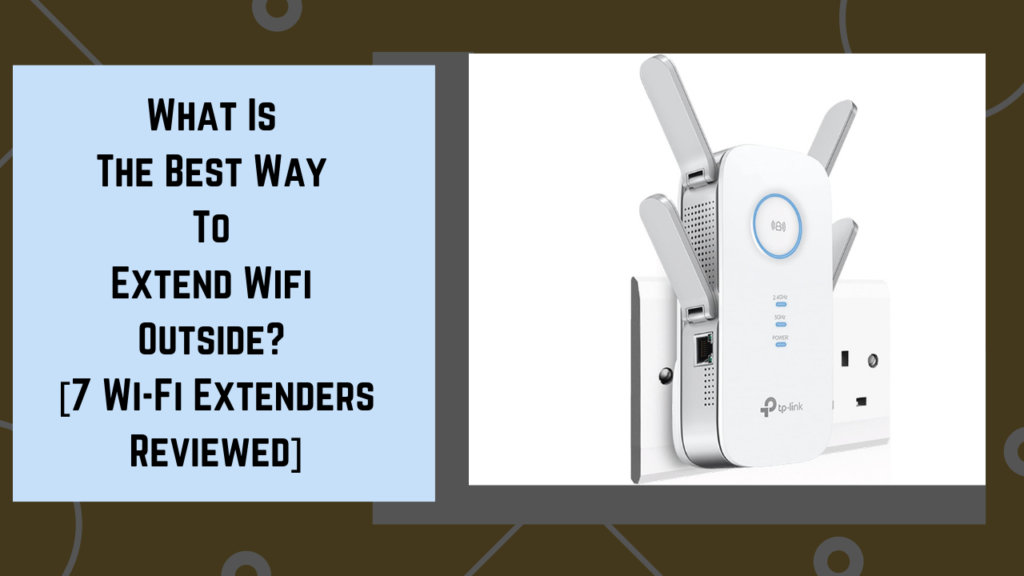
A router is efficient to cover all your internet needs inside the house. But what happens when we step outside? It is often seen that the gadgets, even a few inches outside the house, cannot connect to the Wi-fi. This is because of the thick walls, brick etc. that block the signals.
In such a case, there are many methods like wi-fi booster that will resolve your problem. These methods will help in increasing the range of the Wi-fi network of your router. This will not enhance the stability of the connection in places in the range of your router but simply increase its coverage.
If you are looking forward to buying a wi-fi booster so that you can enjoy fast connections even in your garden, then you might find this article helpful. In this article, we are going to discuss the 7 best outside wifi extenders. You will also find a buying guide that will help you get the best range extender for you. We found that using a Wifi range extender is the best way to extend Wifi outside.
Table of Contents
7 Best Outdoor Wifi Extender Reviews
1. NETGEAR Wi-Fi Range Extender EX3700 – Top Pick
Sick of the dead zones in your home? No worry this range extender is here to help you out. This range extender by NETGEAR is a simple plug-in type. You can plug it in an electric power socket and enjoy fast connections.
This has a compact and simple design. It is extremely simple to set up with its one-touch setup. Using this router will increase your router’s range and connectivity while providing other features like security and ethernet ports.
Why is it unique?
EX3700 can extend the range of the router by 1200 sq. ft due to its two antennas. This has dual-band Wi-fi with speeds up to 750 Mbps. Moreover, with this range extender, you can connect twenty additional devices. With one ethernet port, you can even link up a wired device present nearby. The best feature of this product is that it is universally compatible, which means it is suitable for all routers.
Buyer’s Experience
Most buyers are happy with the performance of this range extender. They found it is easy to set up and use. After using this router, customers were able to get stable connections throughout the house. All in all, it is a great product.
Best Fit For
If you are someone whose router cannot give a stable connection in some parts of the house, then this range extender is for you. Use it in the room where your main router’s network can reach.
Pros
Cons
- EXTENDED WIRELESS COVERAGE: Adds Wi-Fi range coverage up to 1000 sq ft, and connects up to 15 devices such as laptops,...
- AC750 WI-FI SPEED: Provides up to 750Mbps performance using dual-band and patented FastLane(TM) technology.
- UNIVERSAL COMPATIBILITY: Works with any wireless router, gateway, or cable modem with Wi-Fi.
- WIRED ETHERNET PORT: Simply plug in game consoles, streaming players, or other nearby wired devices using the one...
2. TP-Link AC750 WiFi Extender (RE220) – Best Affordable
This uses a mesh system to increase the range of the wi-fi. AC750 is extremely easy to use. Just plug it in the power supply, tap two buttons and you are good to go. With the help of this range extender, you can link more devices to the Wi-fi.
It is designed in a way to take less space and stay out of sight. You can use this to enjoy seamless and undisturbed online gaming, streaming, video calls and net surfing. This is one of the most reliable wifi range extenders.
Why is it unique?
It is capable of extending the range of the router up to 1200 sq. ft. You can connect 20 more devices while delivering a stable connection at a speed of 750 Mbps in every device. With the ethernet port included, you can easily link a wired device as well. Use the app or UI for easy management and monitoring of the network.
Buyer’s Experience
As per the feedback given by numerous customers, it is clear that this wi-fi extender has great performance. Customers observed that it is effective in extending the range and improving the stability of the network. Hence, it is worth buying.
Best Fit For
If you require a stable connection to stream and do video conferences without lagging, consider buying this product.
Pros
Cons
- Dual Band WiFi Extender: Up to 44% more bandwidth than single band N300 WiFi extenders. Boost Internet WiFi coverage up...
- Eliminate Wi-Fi Dead Zones - Enjoy Lag-Free Connection to any type of devices, including wired devices via Fast Ethernet...
- Stay Connected - Expand Wi-Fi Coverage for your Smart Phones, Smart TV, Fire Stick, Google Chromecast, Web Browsing,...
- Easy Set Up - 2 Simple taps and you are ready to connect, smart indicator light helps to install in best optimal...
3. NETGEAR WiFi Mesh Range Extender EX8000 – Best Mesh Router
NETGEAR is one of the most trusted brands when it comes to wi-fi products. Its wi-fi extender does not only deliver good performance but is also reliable. This signal booster is effective in providing a proper and fast Wi-fi in all the linked devices.
This range extender is filled with attributes and features, which makes it stand out from the rest of them. After using this product, you can get an uninterrupted wifi signal throughout your house or office. Also, its design is sleek and modern.
Why is it unique?
This range extender has great benefits. The maximum speed that can be delivered is 3000 Mbps or 3 Gbps. Any device within the area of 2500 sq. ft. can connect to the network. One can connect up to 50 devices to this range extender. You can set it up within five minutes on your own. Add your wired devices with 4 ethernet switches. Also, it has one 2.0 USB port. This gives the ultimate lag-free streaming and gaming experience.
Buyer’s Experience
With the feature that this range extender delivers, it has won most of its buyers’ appreciation. The buyers say that the performance of this router is just as promised. They are glad that they chose this range extender. Hence, they would advise it to other people.
Best Fit For
This is one of the best wifi extenders for gaming and for anyone who streams on a regular basis. It is because this product is great for a latency-free data connection.
Pros
Cons
- Extended wireless coverage: Adds Wi-Fi range coverage up to 2500 square feet, and connects up to 50 devices such as...
- Seamless smart roaming: Uses your existing network SSID name so you never get disconnected as you move around your home...
- Ac3000 Wi-Fi speed: Provides up to 3000 mbps performance using Tri band and patented fastlane3 (TM) technology for heavy...
- Universal compatibility: Works with any wireless router, gateway, or cable modem with Wi-Fi
4. Google Nest Wifi – Home Wi-Fi System and Extender – Mesh Router For Wireless Internet (2 Pack) – Best Offer
One of the best mesh routers available in the market is the google nest wifi. It includes 2 nodes, but you can buy more as per your needs. Put the nodes at two different positions in the house so that the connection is stable throughout. They are small and modern looking. Hence, it can be kept anywhere.
These two nodes provide the same features like security, easy management, swift internet speed etc. Moreover, its outer body is made from 45 percent recycled plastic. This mesh router is capable of playing 4K videos without buffering in various devices at the same time.
Why is it unique?
The range of each node is 2200 sq. ft. Hence the combined range of two nodes is 4400 sq. ft. With parental control, one can manage and control data usage and filter the content of the websites. Use the google home app to set it up. Moreover, it has a guest network to connect other devices quickly without any threat to the security of the network. With backward compatibility, it can link old Google wifi devices.
Buyer’s Experience
Almost every buyer stated that this mesh router works amazingly. It played a major role in upgrading the quality of their network. With its large range of connectivity, it solved the issue of dead spots and inconsistent Wi-fi. Thus, it is a great deal.
Best Fit For
Keeping in mind that this mesh router can connect up to 100 devices, it is beneficial for people with many family members or even in an office.
Pros
Cons
- This product includes 2 router units..Battery Cell Composition: Lithium Ion
- Nest Wifi is a scalable and flexible Wi-Fi system. These Nest Wifi devices work together to blanket your whole home in...
- 1 Wi-Fi router plugs into your internet provider’s modem to create your Wi-Fi network. The other extends the wireless...
- Nest Wifi routers are strong enough to handle up to 200 connected devices, and fast enough to stream multiple 4K videos...
5. TP-Link Omada N300 Ceiling Mount Wireless Access Point – Best Featured
If you want an access point that is capable of increasing the range and looks modern and aesthetic, then this is the one for you. This has a unique flat design. It can be mounted on the wall as well as the ceiling.
This has many additional features which include security, high speed, USB ports etc. It is made from best-in-class materials so that it lasts long. Moreover, it is extremely easy to manage.
Why is it unique?
This wireless access point can deliver a speed up to 3000 Mbps. It is highly secure with a guest network. Manage and monitor the network without any trouble by using the Omeda app from any time and anywhere. This includes two 2.0 USB ports with two in-built antennas for a better connection.
Buyer’s Experience
If we were to go by customers’ words, it could be said that this product is very efficient. People state that this has a remarkably great performance. The feature appreciated by most buyers is that it can be fixed on a wall or ceiling. In short, they are happy with their investment.
Best Fit For
If you own a small business and need to connect multiple devices at once without compromising the security, then this unit is what you need. This is the best outdoor access point. To know more about Wireless Access points you can check this post on Best WAP for Home.
Pros
Cons
- Fast Speeds with 2x2 MIMO — Equipped with Wireless N300 2x2 MIMO technology, the EAP115 easily delivers Wi-Fi speeds...
- Integrated into Omada SDN — Omada's Software Defined Networking (SDN) platform integrates network devices including...
- Cloud Access — Remote Cloud access and Omada app brings centralized cloud management of the whole network from...
- SDN Compatibility — For SDN usage, make sure your devices/controllers are either equipped with or can be upgraded to...
6. TP-Link 5GHz N300 Long Range Outdoor CPE For PtP And PtMP Transmission (CPE510) – Best Choice
This range extender is great at extending range. It can increase the range to an amazing figure of 15 km with point-to-point or point-to-multipoint transmission. It is very easy to assemble and can be managed simply as well.
The design of the TP-Link CPE510 is elegant and space-saving. With its vertical design, one can easily find a suitable place to keep it. This is packed with great functions and features at a great price.
Why is it unique?
As mentioned before, it can have a range as long as 15 km. The TP-LINK Pharos mainstream Time Division Multiple Access is very reliable when it comes to performance and lag-free data connection. It includes two 13 dBi dual-polarized MIMO antennas to make the wi-fi more stable. Moreover, it can withstand snow, hail, rain and sun without any problem.
Buyer’s Experience
The response of most buyers was positive. They are impressed by the ability of this product to increase the range for such long distances. People who used this product for ample time stated that it improved the wi-fi’s strength and quality. Consequently, they would recommend others to buy it as well.
Best Fit For
With the large range and features it provides, this unit is suitable for large houses and even for an office building.
Pros
Cons
- Built-in 13dBi 2x2 dual-polarized directional MIMO antenna
- Adjustable transmission power from 0 to 27dBm/500mW
- System level optimizations for more than 15km long-range wireless transmission (only for paired Point-to-Point or...
- TP-Link Pharos maxtream tdma (Time-Division-Multiple-Access) technology improves product performance in throughput,...
7. Super Boost WiFi Extender Signal Booster – Best Signal Booster
Unstable wi-fi network due to walls is a common problem. If your main router is not enough to link all your devices to the network, then you can purchase this signal booster. This easy-to-setup signal booster enhances the range and connectivity of the signal.
Along with long-range and better connectivity, it also has other features which include ethernet ports, four antennas and compact design. This product will remove all the dead spots of your house and give a latency-free performance in every smart device.
Why is it unique?
This product increases the range of the router up to 2500 sq. ft. Also, it can connect 15 devices at a time. It can be used in different modes, namely AP mode, repeater mode and router mode. The combined speed delivered by the signal booster is 1200 Mbps. This unit works with most routers. There is one WAN and one LAN port for wired connections.
Buyer’s Experience
The buyers have only positive remarks about this product. According to the users, it has improved the quality of their Wi-fi. They were able to get uninterrupted data in their devices. Also, people state that they are happy with the features of the product, keeping in mind its price.
Pros
Cons
Methods To Extend The Range Of A Router
1. Using A Mesh Router
A mesh router is a system which uses different nodes or hubs which can be placed anywhere in the house. These nodes are connected to the main router or modem. This will provide the same network as your router around the house. By using a mesh router, you will get rid of all the dead zones inside and outside your house.
It is more convenient to get a mesh router system than buying more than on routers together as more routers will result in higher expenditure. Also, having more than one router will result in numerous servers that will be hard to manage. There are many great routers available in the market.
2. Placing The Router In An Open Space
We often keep our routers in a hidden place like on a shelf, under the table etc. This practice largely affects signal strength. High-density materials like wood, metal, brick and others block the signal and hence deteriorating its quality.
Indeed, routers often look boring and ugly. Hence, we keep them far from our sight. However, if you want a better connection in your house, you have to keep the routers out in open space so that all the devices can connect to it properly. Also, try to keep the router in the centre of the house rather than in a corner room.
3. Updating The Router
One of the most simple solutions to extend a router’s range is to buy one with a larger range. People often stick to the router and modem which their Internet Service Provider gives them. However, these routers are more expensive as you need to pay a monthly subscription fee while delivering very few features.
Thus, you should update your router. Buy a router which has the speed and range you require. Buying an updated router will also provide you with a lot more features like easy management and security.
4. Using Powerline Adapters
This method is one of the most affordable ways to increase the range of the router. A powerline uses the electrical wirings in the wall for this purpose. Plugin the adapter to a power supply where you are facing difficulty to find a stable Wi-fi connection.
Indeed, a powerline adapter does not cost much. However, it has a few drawbacks like it is not very durable. They can malfunction after only some time of use. Also, the chances of finding a weather-resistant powerline adapter are low. Hence, you need to keep it in a place where it does not have to suffer the harsh weather conditions. If you are using it outdoors, make sure it is placed under a shed. You will also find that it can overheat quickly.
5. Buying A Wi-fi range Booster
A wi-fi router is a device which is solely used to extend the range of the router. It is connected to the main router and mimics its network. You can fix it wherever you want your network to reach.
These are widely used to extend the signal to the outside of the house. By using this article, you can connect gadgets like cameras, doorbells etc. which are situated away from the routers. Remember, a Wi-fi booster does not affect other features like security or speed.
- EXTENDED WIRELESS COVERAGE: Adds Wi-Fi range coverage up to 1000 sq ft, and connects up to 15 devices such as laptops,...
- AC750 WI-FI SPEED: Provides up to 750Mbps performance using dual-band and patented FastLane(TM) technology.
- UNIVERSAL COMPATIBILITY: Works with any wireless router, gateway, or cable modem with Wi-Fi.
- WIRED ETHERNET PORT: Simply plug in game consoles, streaming players, or other nearby wired devices using the one...
Best Way to Extend Wifi Outside: Buying Guide
The buying guide has the major factors which are necessary to check if you want to find the best range extender for you. This helps you find the product which has features as per your demands. Hence, a buying guide is essential to consider. Discussed below are such major factors.
1. Range
The range is the reason someone decides to buy a range extender in the first place. You must be clear what range you require in your range extender. Buying a range extender which is not going to end the problem of dead spots will be of no use.
Also, getting a range extender with a much greater range than what you require will increase the cost. Hence, make sure that you get the one which has just the right range as per your requirements.
2. Speed
Although a range extender does not really increase your main router’s speed, it is important to check the speed. It is significant because the range extender must be able to support the same speed as your router. If the range extender’s speed is less than the speed delivered by the router, then the resultant speed in devices connected to the former will have less speed.
Also, a range extender with unnecessarily high speed will not provide more speed than the main router. Hence, it is advisable to buy a product which has the same data speed as your main router.
3. Durability
durability is one of the most important factors to consider while buying a range extender. It becomes even more significant if you want it for outdoor purposes. A dependable range extender is going to last longer, which is an attribute every buyer would want in his product.
Hence, make sure that the unit you choose can withstand harsh weather, be it rain, snow or heat. Otherwise, you would need to get a new router after a few months of use which will, in turn, increase your expenses.
4. Cost
Cost is the first thing one considers when buying anything. Speaking of WiFi range extenders, there are hundreds of them available in the market. There are many products which are overpriced for the features they contain. Thus, it becomes vital to do proper analysis before buying any one of them.
It is better first to list down the features you want in your range extender and compare brands that offer these features. This will make it clear which one is worth its price. Do not go for a range extender only because its price is nominal. This is because no matter how less it costs if it does not fulfil your needs, it would still be a waste of money. Therefore, it is crucial to make the decision carefully and not in haste.
- EXTENDED WIRELESS COVERAGE: Adds Wi-Fi range coverage up to 1000 sq ft, and connects up to 15 devices such as laptops,...
- AC750 WI-FI SPEED: Provides up to 750Mbps performance using dual-band and patented FastLane(TM) technology.
- UNIVERSAL COMPATIBILITY: Works with any wireless router, gateway, or cable modem with Wi-Fi.
- WIRED ETHERNET PORT: Simply plug in game consoles, streaming players, or other nearby wired devices using the one...
Frequently Asked Questions (FAQs)
Q1. What are the different kinds of extenders?
A1. There are mainly five kinds of range extenders that you find. These are antennas, wired, repeaters, general extenders, and booster. The antennas come in various forms. They could be on the outside of the extender or built inside. There is no doubt that antennas can greatly improve the range depending upon the number and size. Also, antennas can be wired or wireless.
Wired extenders deliver a very stable and strong network. It has to be connected to the main router through a wire. The only problem is that it is not profitable if your router and the place where you require the extender are far from each other.
A repeater, for the most part, is not so widely used. It is because a repeater only spreads the network due to which it becomes weak. Only people who need to get rid of some dead zones in less cost use it.
A general extender is a device designed for outdoor purposes. It can be set outside the house or home to connect devices like cameras, doorbell etc. these need to be durable as they have to survive tough weather.
Boosters are considered to be the best if you want to extend your router range at a large extent. They have the capability to provide greater coverage while maintaining the stability of the network. However, boosters can be expensive compared to other methods.
Q2. Which is the best method to extend the range?
A2. As explained above, there are various methods you can use for a greater range. The best way for you depends on your need. In case you need to eliminate only a few dead spots then buying an expensive booster is not recommendable. In such a scenario, a wired extender or some other inexpensive method would work.
Also, if you need to fix the extender outside of your house, then a general extender is most appropriate. Buying a booster is a good option only if you need a large range and connectivity and are willing to spend a lot of money. All in all, your purpose for getting an extender will decide which is the best option for you.
Q3. What is the ideal place for keeping the range extender?
A3. The most suitable position of the range extender is when it is placed at equal distance from the router and the device which are to be connected. However, it should be within the range of the main router so that it can be connected to it. Also, it must be kept in the area where you are having connectivity problems.
- EXTENDED WIRELESS COVERAGE: Adds Wi-Fi range coverage up to 1000 sq ft, and connects up to 15 devices such as laptops,...
- AC750 WI-FI SPEED: Provides up to 750Mbps performance using dual-band and patented FastLane(TM) technology.
- UNIVERSAL COMPATIBILITY: Works with any wireless router, gateway, or cable modem with Wi-Fi.
- WIRED ETHERNET PORT: Simply plug in game consoles, streaming players, or other nearby wired devices using the one...
Conclusion
With the advancement in technology, there is no corner of the house without a smart device. Hence, all the devices must have stable and high-speed internet. Not all routers have a wide range to cover the devices inside as well outside the house or office. Thus, range extenders are considered to be significant.
We hope this article gave you a clear about the best way to extend Wifi Outside. Moreover, we hope that the information is given above and the buying guide will help you find an ideal range extender for yourself.
Last update on 2024-07-24 / Affiliate links / Images from Amazon Product Advertising API














