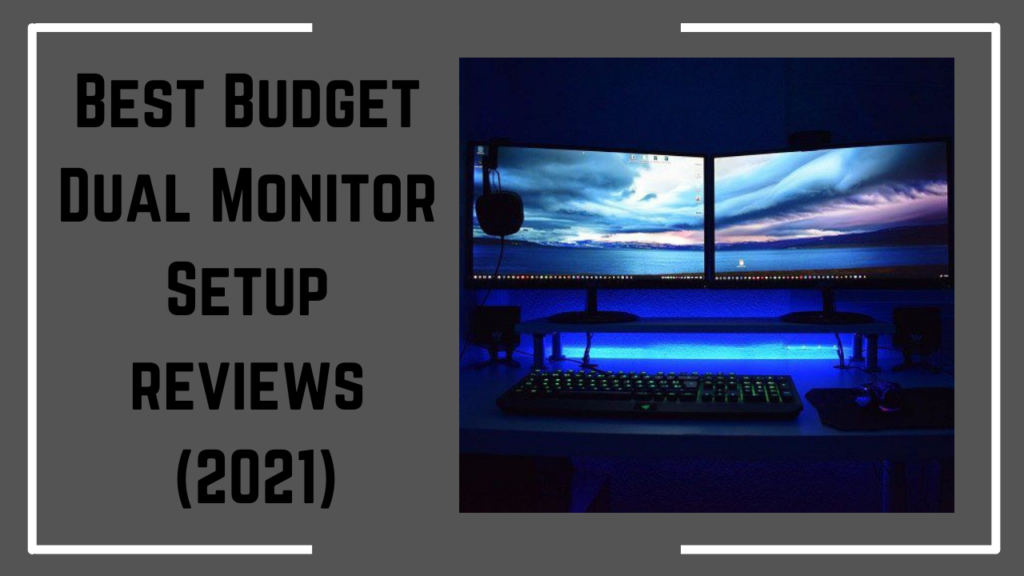
You might have seen a lot of gamers and Youtubers with multiple monitors in their setup. Well, if you are hoping to get something similar and have an amazing set up in your home, all you need is to get a good monitor. So, to make sure you select the right option, we have listed down the best budget dual monitor setup with proper information and price range that anyone can afford.
While choosing a monitor there are hundreds of options that you can choose to go for. But if you are new to this, then going through the list below is a lot better off than only going for any machine at a low price. A dual monitor setup has various benefits and applications. You can use it for your business collaborations, multitasking, gaming, presentation, editing, vlogging, etc. Instead of going for one high priced machine, you can choose multiple monitors and create a setup.
Here we have done our research and sorted out around eight such monitors that you may find pretty useful and top-notch. It takes us some time to make the list but it was worth it. You can also filter out your choices and get one for yourself. Here we go.
Table of Contents
8 Best Budget Dual Monitor Setup Reviews
1. Acer SB220Q bi 21.5 Inches Full HD (1920 x 1080) IPS Ultra-Thin Zero Frame Monitor – Best Overall
Acer SB220Q is one of the best monitors for dual setup on our list. Well, it is overall considering the size of the monitor. It features a 21.5 inches full HD widescreen IPS display that gives stunning visuals on the screen for all your activities whether it is gaming or any other purpose. This monitor is super thin though it does not support VESA Mount so you need to use it on the stand itself.
It features the AMD Radeon FreeSync technology that perfectly aligns with the compatible graphics card, that allows eliminating any distortion you will find on the screen otherwise. With its wide viewing angle, you can enjoy a colorful performance from this monitor.
Why is it Unique?
To start with, the monitor is super lightweight so that makes it very easy to carry it around your house if you ever wish to change your setup. This monitor has the best visual display and the screen is full of vibrant colors equally distributed. Also, it has wide viewing angles where you will find no color difference from any angle whatsoever. Leaving out those boring traditional monitors, this is more modernized with a frameless design.
It is perfect for your exceptional gaming experience on multiple monitors where the AMD Radeon FreeSynctechnology reduces any stuttering or tearing of the screen images. Moreover, to make your gaming experience a lot better, it adds up 4ms response time to refresh the display’s images.
Buyer’s Experience
Speaking of the buyer’s experience, it is one of the most affordable monitors for a dual setup. Also, this is amongst the best monitors with a high response time. You will love the HDMI port and VGA for a more straightforward setup. The best part apart from all the features is that it is borderless and covers the entire screen. Not only is it brilliant for your gaming but also you can do multitasking and take to another level.
Best Fit For
If you are looking for a monitor that is very lightweight and also has the thinnest structure, you can go for this one. It is a perfect fit for you since the price range is the lowest you might ever come across. Either be it for gaming or anything, the output image quality from any input is brilliant and totally worth spending money on.
Pros
Cons
- 21.5 inches Full HD (1920 x 1080) widescreen IPS display.Specific uses for product - Business, personal
- And Radeon free sync technology. No compatibility for VESA Mount
- Refresh rate: 75 hertz - Using HDMI port
- Zero-frame design; Ultra-thin; 4ms response time; IPS panel
2. HP Pavilion 22cwa 21.5-Inch Full HD 1080p IPS LED Monitor – Best Budget Monitor
Here we have another 21.5 inches display monitor with an affordable price and loads of features that you will fall in love with. To start with, this monitor has a sleek design and ultra-thin structure giving it a modern vibe.
HP Pavilion comes with IPS technology that provides outstanding color accuracy and consistency across the screen. Also, it has wide viewing angles allowing you to see color and brightness up to 178 degrees.
Moving on, this monitor has an adjustable tilt that gives the best viewing quality at every angle. Even though it does not support VESA mount holes, still, the back panel makes it easy to access VGA and HDMI with HDCP support for multiple monitor setup. Moreover, the stand is pretty sturdy giving good support for your setup.
Why is it unique?
One of the main reasons you can choose to go for this 21.5-inch monitor is its full HD display. You can enjoy the seamless multi-monitor setup with the presence of a 7ms response time. It features overdrives and vivid color schemes for smooth picture quality and no motion blur at any point in time.
Moreover, the monitor can be easily tilted for a better view of the content on the screen whether it is for gaming or any purpose. Another brilliant aspect of this monitor is that it has been certified as an energy-saving device that follows energy-efficient guidelines and also reduces carbon footprint. With the help of HP Enhance+ resolution, the screen displays crisp and vibrant photos, videos, etc.
Buyer’s Experience
Installation hardly took any time especially since you are looking for a multi-monitor setup. Moreover, it fits in the budget and anyone with a low budget can get this monitor for gaming, editing, and multiple other purposes.
Also, the monitor not only has a great display but the entire structure speaks of sturdiness. It is thin and light in weight so you may not need any extra hands to set it up.
Best Fit For
It is a perfect fit for anyone with a low budget in their hands. Well, if you are looking for monitors for your home or office setup, this can be the best choice for you in the long run. Even though you cannot fit it on the wall, it still does wonders even while being on their very strong stand and keeps it steady.
Pros
Cons
- VGA, HDMI
- Environmental features: Mercury-free LED backlighting, Arsenic-free monitor glass, and the low halogen design promote...
- Tech Sense Lab headset Headphones (black-white)
- NOTE: Please refer to the user manual for trouble shooting steps
3. HP T3M72AA Full HD 1080p IPS LED Monitor – Best Frameless Bezel
Another brilliant machine designed by HP which is perfect for a dual monitor setup. It is known to be one of the thinnest monitors in the market currently and has very little weight.
This monitor features an incredible 21.5-inch display with no bezel or better say practically frameless giving you an enriching experience all throughout.
Similar to what we have seen in the former HP monitor, this too features a superb IPS display giving crips and color and balance over the screen. Well, it is super easy to set the monitor and create your setup in your home or your office space. Not to forget it is energy certified meaning it does save resources by consuming the least energy as long as you are using it.
Why is it unique?
The most obvious fact is that it looks brilliant with the frameless display. Also, the incredible 7ms response time is good for gaming as well for other purposes too. As you know the lower the response time, the better will be the quality on the screen. Moreover, with the use of Technicolor Color Certification, you can be assured of color accuracy all throughout.
This monitor has a dynamic contrast ratio too where you can expect amazing clarity of the images and videos as well as richer colors. The use of LED backlighting enables high screen performance and more balanced brightness. It is compatible with every kind of operating system making it very flexible.
Buyer’s Experience
Well, to start with you will love the design of the monitor and how lightweight it is. The amazing super slim structure makes it look a lot better than the traditional monitors. As compared to the price, you will get everything you need in a monitor including an exceptional display with perfect quality. Moreover, it is super quick to set up in your home or office or any place within minutes.
Best Fit For
If you are looking for something that will be perfect for your home, office web browsing, gaming, video editing, vlogging, etc, you can simply go for this without a second thought. It is affordable and falls well within your range you have set up as your budget overall. You can check some more Cool options in the article, Best Monitor For Xbox One S Reviews.
Pros
Cons
- Thin & lightweight HP’s thinnest LCD display to date with a sleek, lightweight design for easy mounting and moving
- Resolution & panel: 21.5-inch full HD monitor (1920 x 1080p @ 60 hertz) with 16:9 aspect ratio and an anti-glare matte...
- Bezel-less frame A frameless ultra-widescreen provides a seamless multi-monitor set-up with 3-sided narrow bezels
- Panoramic viewing: 178° horizontal and vertical viewing angles with adjustable tilt (-5° to 25°) for more comfortable...
4. Samsung LC24F390FHNXZA 24-inch Curved LED Gaming Monitor – Best Curved Monitor
If you are looking for a bigger screen, this Samsung curved monitor is everything and more that you can get at a slightly mid-range price.
One of the best budget dual monitors out there, the Samsung LC24 features a curved LED gaming display with exceptional resolution. It has a super slim design with its connection ports located at the back of the main screen.
Most of the buyers not only love the bigger screen but also the most important aspect is the curved structure for better value. The 1800R curvature makes sure that you get an immersive experience of the images & videos on the screen. You can enjoy the dynamic colors and wide viewing angles whether you are playing games or working on the system.
Why is it unique?
This is a gaming monitor specially designed for hard-core gamers. It features the advanced AMD FreeSync technology that allows users to experience a brilliant view of the images a lot faster than any normal monitor would provide you. This monitor has a 60Hz refresh rate that makes the display and screen move a lot smoother. Well, another important aspect is to reduce any stuttering or tearing in the game that is done by syncing the refresh rate with the frame rate.
This Samsung monitor has one of the best 4ms response time making it a beast when it comes to playing some high-end games. You can experience steady motion, visuals on the screen just like they were meant to be seen due to the amazing response time. Another amazing thing is the energy saver that reduces the screen time and brightness to save energy.
Buyer’ Experience
The best part is the brilliant and modern touch that has been given to this monitor. For designers, games, editors, etc, this could be the best option to choose. A lot of buyers loved the eye saving mode where the display saves your eye and provides comfort by reducing blue light emissions. Whether you are reading content, playing games, or simply working, you will hardly feel any strain in your eyes even after prolonged usage.
Apart from simply being well built, the display has brilliant picture quality overall. It has multiple ports on the back panel which makes it easier to install the monitor with your system. Also, you can use it to watch movies and install them in your home in just a few minutes.
Best Fit For
This monitor is a perfect fit for gamers who love to play and stream high-end games on their YouTube channels. Also, it will be a great option if you are looking to use multiple monitors either be it for surveillance in your office or simply to work from anywhere. You can connect any of the operating systems using the ports on the back since it works smoothly and highly flexibly with Windows as well as macOS.
Pros
Cons
- 1800R curvature for an immersive viewing experience
- Glossy black, ultra slim design;Product Dimensions With Stand(inches): 21.6 x 16.5 x 8.1 inches Product Dimensions...
- AMD FreeSync and Game Mode; Power Supply Type: AC 100~240 Volts
- Eco friendly with power saving; Mac compatible : Yes
5. LG 24MP88HV-S 24-Inch IPS Monitor with Infinity Display – Best Infinite Display Monitor
We have another option for you on the list for the best 24-inch monitor we could find. LG is known for its amazing design and display quality and the same goes for this model as well.
If you have a slightly higher budget to spend on you can go with this monitor without a second thought. It features a stunning infinite display with a 2.5mm bezel and frameless design. This monitor is made of the finest quality material and has a great aesthetic value.
This LCD monitor features a full HD display with a faster response time so that you can get a smoother performance in everything you see on the screen. You can enjoy watching high-definition movies, play high-end games, or simply work, the infinite display blends in with everything. Moreover, this monitor serves to be perfect for photographers and graphic designers as well since it gives out high color accuracy.
Why is it unique?
The most unique aspect that you will find is the brilliant infinite display with much better color reproduction and shorter response time. You can expect the picture and the videos on the screen to respond at a much faster rate than any other monitor you might have used. If you have a dual monitor setup, you can enjoy multitasking with the best quality.
It features on-screen control so that you can change the settings of the monitor as you would need. Another stand out feature that you may not find anywhere else is the Screen Split 2.0. Simply customize the monitor layout for your dual setup by residing and display multiple windows on a single screen. Furthermore, it has a special feature that is Black Stabilizer where it brightens up any dark scenes while playing games.
Buyer’s Experience
The refresh rate of 60Hz is good enough for your gaming as well as for software development. It looks brilliant and has a great aesthetic advantage over other monitors. The price range is a little higher but its amazing display and features make it totally worth investing in. In fact, it even allows for VESA mounting which is brilliant too.
Other than the above, it is super slim and you can enjoy the screen from any angle. If you are looking for longer use of screen time, the reader mode helps to reduce the eyestrain by cutting out the blue emissions.
Best Fit For
It is best fit for those who have been longing to get a monitor that has a brilliant display. Not only the screen size is perfect for your dual monitor setup, but you can also enjoy multitasking using the split-screen function. Many of the users look for the monitor in their office for surveillance. This cna be a good investment by having multiple monitors set up.
Pros
Cons
- Full HD IPS Monitor.Aspect ratio:1.78:1.Specific uses for product - Business, personal
- Infinity Display (2.5mm bezel).OS Compatibility-Windows 10
- sRGB over 99%
- On-Screen Control with Screen Split 2.0
6. Dell P2419H 24 Inch LED-Backlit, Anti-Glare, 3H Hard Coating IPS Monitor – Best Mid-range Budget Monitor
Since we are talking about the best multi monitor setup, there is no way we could have left out the Dell P2419H LED-backlit monitor from the list. It does fall under a mid-range budget that you can afford if the features and specs feel right for you.
If you are looking for a thin monitor that can easily fit in your workspace, it is perfect for you. It features a three-sided ultra-thin bezel that lets you enjoy every inch of the display. Also, once you set up a dual monitor, your productivity is bound to increase by 18%.
You can use the Dell Display Manager software and easily customize between multiple templates available for your screen to enjoy the dual monitor setup and its multi-tasking perfectly. It features IPS technology that provides a wide viewing angle that lets you see with clarity from any angle you are sitting.
Why is it Unique?
You can set up multiple screens on a single monitor and with the use of a dual monitor setup, there is a massive possibility to increase your productivity on a large scale. To give you a clean workspace, all the wires can be connected to the back panel in an effective manner. You need not worry about any eye-strain while at work or while playing games for long hours, this monitor has a flicker-free screen allowing you to have a comfortable view by reducing the level of blue light emissions.
It has a pretty unique stand and is made of high-quality material. You can choose to pivot, tilt, swivel, or even adjust the height. Every angle viewing is well within your control so that you can enjoy the most by adjusting it based on what your purpose is. The most amazing part of the monitor is the multiple lines of ports and connectivity available.
Buyer’s Experience
Many users have not only used it for gaming with a better response rate but also it is perfect for software development and programming, Simply grab two monitors and create a setup that defines you. It can either be entirely for work or simply for entertainment purposes. Since this dual monitor setup will encourage multi-tasking, there is no better option than going for this. You also get DP cables along with the monitor so that you can easily install it within minutes.
Best Fit For
Along with a thin-bezel display, this monitor is the best fit for users who have a fixed budget. For maximum productivity, you can choose to buy this Dell monitor that has a brilliant display and keeps your eyes strain-free.
Pros
Cons
- More room to work: Free up valuable desk space with a thin monitor profile and a small monitor base; Contrast ratio:...
- Consistent and rich colors: A wide viewing angle enabled by in-plane switching technology lets you see vibrant...
- Expand your efficiency: The three-sided ultrathin bezel design lets you enjoy an uninterrupted view of your content...
- This TUV certified monitor has a flicker-free screen with comfort view, a feature that reduces harmful blue light...
7. Sceptre Curved 27″ 75Hz LED Monitor (C275W-1920RN) – Best Monitor with built-in Speakers
As we move up in our category, you can also choose for a higher screen size that is well within a specific budget range. Sceptre is a 27-inch monitor with a curved display.
It is highly affordable and if you are up for spending some extra bucks in buying a good monitor, you can easily get this one without a doubt. Well, it looks visually amazing and the edgeless screen adds more to its aesthetic value.
This monitor features a refresh rate of 75Hz which is more than enough for you to play high-end games or even enjoy programming on this screen. The curved screen maximizes the visibility and enhances your vision for a complete gaming experience. It even has a faster response time that reduces blurring or ghosting keeping your focus while working or gaming.
Why is it Unique?
To start with, the screen size is much larger for a better visual experience. Also, it is a full HD display with a brilliant refresh rate. This monitor features built-in speakers, that are perfect for your entertainment as well as for gaming too. You do not need to add up any external speakers and thus save money. The sound quality is pretty smooth and robust, and also saves a lot of space on the desk.
The display can be titled 15° backward and 5° forward so that you can adjust it for a clear and comfortable view of the screen. Unlike other monitors in the list, it supports a VESA wall mount so that you can create your own workspace or gaming space and fit in the monitor at the best position for a perfect view.
Buyer’s Experience
The monitor is easy to assemble and install. You can use it for Windows as well macOS, whichever one you are currently using. It is pretty amazing for gaming sessions on multiple monitors as well as for professional work that involves doing multitasking. This monitor does not put any strain on the eyes with long use. Well, the curved structure makes it all the way a lot better than any other brand monitor you may find in this range.
Best Fit For
It is best fit for users who are looking for a large screen that can be easily mounted on the wall. You can adjust the display as well by tilting it forward and backward. Moreover, the built-in speakers are exceptionally good and save you a lot of space and money too since you may not need to buy a separate speaker anymore. Furthermore, you will find multiple ports here allowing you to connect to other machines for more flexibility.
Pros
Cons
- 1500R Curved Display: The 1500R degree curved design immerses you completely into the gaming landscape, allowing you to...
- 98% sRGB: With 98% sRGB, this monitor offers a wider color gamut than most conventional monitors, giving deeper colors...
- Multiple Ports: Two HDMI and one VGA port each accelerate refresh rate up to 75Hz, providing the visual edge you need to...
- Adaptive Sync: Adaptive Sync is a technology that closes the gap between the graphics card's and the monitor's refresh...
8. ViewSonic VA2759-SMH 27 Inch
We have another monitor here in the 27-inch category designed by ViewSonic. It is great for home and office use serving multiple purposes. This monitor features full HD IPS technology providing best-in-class screen performance with crystal clear picture quality.
Also, the wide viewing angles make it easier for the user to get a consistent view from every corner. ViewSonic brings to you a frameless design and a sleek body for a modern approach.
This monitor follows a minimalist approach for a seamless multi-screen setup. You can use it for your entertainment purpose at home or create a workspace with multiple screens to increase productivity. Furthermore, the VESA wall mount brings more flexibility and enhances the viewing angle to a great extent.
Why is it unique?
ViewSonic presents a super clear IPS technology that provides improved color reproduction of the screen and also emits a consistent level of brightness for every picture projected on the screen. You can experience the same quality and consistency from every corner no matter where your eyes are watching the screen from. It features an amazing frameless bezel with a sleek look.
To add more to this, the monitor features ViewMode where you can choose in between multiple modes such as Game, Movie, Web, Text, and Mono. These modes have present settings so that you can simply choose one perfectly fit for the purpose. Likewise, it has dual integrated speakers built-in that gives decent performance whether you are watching a movie in full volume or playing high-end games.
Buyer’s Experience
This monitor seems to be perfect and highly affordable based on the number of features you are getting along with this. It has a great response time and decent refresh rate making it fairly ideal for gamers. Well, if you are into programming or software development, this might just be the one for you. The screen is sharp and projects vivid colors with an ultra-wide viewing angle for your comfort.
Also, it has two inputs that are HDMI and VGA so that you can connect multiple devices to it. The controls are pretty easy to carry out and you can switch between multiple modes very easily. Even though it does have speakers, you can still connect high-end speakers using the Audio ports.
Best Fit For
Anyone with a good budget can choose to buy this monitor. It is long-lasting and also protects your eyes in the long run so it cna be a good investment for those looking for a fairly bigger screen. This monitor covers everything that you may find missing in smaller screen devices, that is it has a wall mount, speakers, multiple ports, and stability.
Pros
Cons
- VERSATILE MONITOR: 27 Inch Full HD (1920x1080p) IPS monitor with 100Hz refresh rate
- ENHANCED VIEWING COMFORT: Flicker-Free technology and Blue Light Filter for reduced eye fatigue
- NO IMAGE TEARING: FreeSync technology enables smooth frame rates to aid you in battle
- OPTIMIZED VIEW SETTINGS: Offers “Game,” “Movie,” “Web,” “Text,” and “Mono” presets
Buying Guide – How to Select the Best Monitors for Dual Monitor Setup?
Well, we have mentioned the list of best budget dual monitor setup for you with a detailed review. However, if you are a newbie and buying one for the first time, you can check out our buying guide below to make sure you made the right choice.
1. Sizes
The foremost aspect that you can check out before buying any monitor is the size. Well, there are multiple size options you will find in the market. Here we have listed mainly three sizes that will fall under your budget and are worth every penny. You can choose between 21.5 inches, 24 inches, 27 inches, and so on. We believed that the perfect size is the 24 and 27-inch models with a decent price range too. Also, if you need a much smaller one then we have plenty of options for the 21.5-inch monitor as well.
A bigger screen might always not be the best one. It needs to have good enough features and resolution so that it can provide good picture quality. Make sure you choose the right monitor size based on their resolution and also what purpose are you buying it for.
2. Resolution
A lot of users tend to miss out on a very important aspect while buying a monitor. Having a good resolution provides better picture quality. It is true for any gadget you will buy with a display. Well, the monitor you are looking to buy is all full HD quality which is decent enough to start with. You can get sharper images if you choose 4K quality displays but they will have a much higher price. Make sure if not the best but a decent quality resolution is a must.
3. Panel Technology
Another important aspect is the panel technology that you will find in monitors, laptops, etc. Well, there are mainly three that are TN, IPS, and VA. Well, mostly you will find that most of the LCD displays have IPS technology since they provide a better viewing angle and much better color reproduction. Similarly, TN monitors are the fastest among these but the quality is very poor and hardly any display uses them.
On the other hand, VA monitors have a lot better contrast than the IPS monitors, also they are mostly preferred for general use. The number of monitors we have listed has mostly IPS technology that is a little costly as compared to others but is preferred the most for long term use.
4. G-Sync or FreeSync Monitors
You might also come across these terms as G-Sync and FreeSync technology. Well, if you have no idea what it is used for, here is a quick brief about it. So, mostly gaming monitors or displays have these technologies that combine with the graphics card of the PCs and provide stunning visuals on the screen. Both of these are excellent in what they do and reduce screen tearing & stuttering.
Also, the FreeSynch technology relies on the HDMI as well as the DisplayPort for performance while the G-Sync only looks for the DisplayPort. Both are perfectly well but ultimately you can decide which one to go for based on the price tag overall.
5. Other Features
Apart from the ones mentioned above, there are other important features that you need to consider. Well, if you need to protect your eyes from the Blue light emissions and reduce the strain, make sure your laptop has the feature that cuts off any emission.
Also, we have multiple options for you where you can opt for a Curved monitor. These monitors have better viewing angles and assure less strain on the eyes since you can see the screen from anywhere with consistency. The lower the curvature, the more curved the display is.
There are monitors that do not support the VESA wall mount that can be necessary for a lot of users. Many have been looking for a dual monitor setup for security purposes, hence a wall mount is a must in such situations. So, make sure you tick out the feature before buying one for yourself.
- 21.5 inches Full HD (1920 x 1080) widescreen IPS display.Specific uses for product - Business, personal
- And Radeon free sync technology. No compatibility for VESA Mount
- Refresh rate: 75 hertz - Using HDMI port
- Zero-frame design; Ultra-thin; 4ms response time; IPS panel
Frequently Asked Questions [FAQs]
Q1. Why do Gamers use a Dual Monitor Setup for Gaming?
A1. You might have come across a lot of gamers who use dual monitor setup to play high-end games. Well, the reasons behind these are solely for multi-tasking. Gamers tend to use one monitor to play their game simply while on the other one they perform multiple other tasks.
Many gamers are on YouTube and stream their live gaming sessions. They simply use the other monitor to stream their game and also interact with the audience while doing so.
Q2. Do you need 2 Monitors for Programming?
A2. It depends on you and your purpose. You might have come across a lot of programmers and coders who prefer setting up dual monitors for coding. The reason behind this being the fact that while programming any coder needs focus and zero interruption.
Also, it becomes very difficult to switch between the coding window and other programs for better efficiency. Hence a dual monitor setup increases productivity on a large scale. You can use one screen for programming and the other one for other purposes.
Q3. Should I Get Two Monitors of the Same Type?
A3. Well, yet again it is your choice. If we have to choose, it does not matter if you choose two of the same monitors or both different qualities. Well, the reason for this is that if you are into gaming, you only need one high-end monitor for playing games that can go for 144Hz. While the other monitor for streaming can go as low as 60Hz. It is not needed to spend a hefty amount of money on the second monitor as well since the productivity will be a lot better likewise.
- 21.5 inches Full HD (1920 x 1080) widescreen IPS display.Specific uses for product - Business, personal
- And Radeon free sync technology. No compatibility for VESA Mount
- Refresh rate: 75 hertz - Using HDMI port
- Zero-frame design; Ultra-thin; 4ms response time; IPS panel
Conclusion
Here we have the list of the best budget dual monitor setup with in-depth reviews and a proper buying guide that will hopefully help you to choose one for yourself too. It is required that you go through each point before coming to a conclusion. Every device has multiple features and each of them is unique in their own way. If you have a checklist you can choose one without thinking twice. If you do not have one already, it is better to create one with the right size, purpose, resolution, and other features that you might need.
All you need to know is the purpose of buying a monitor and also your budget. Simply keep the list in mind and you can proceed ahead with it. Adding more to this, if you are still unable to make your decision, you can let us know in the comment section below. We will be happy to help you out and make our suggestions depending on your requirements.
Last update on 2024-07-24 / Affiliate links / Images from Amazon Product Advertising API
















