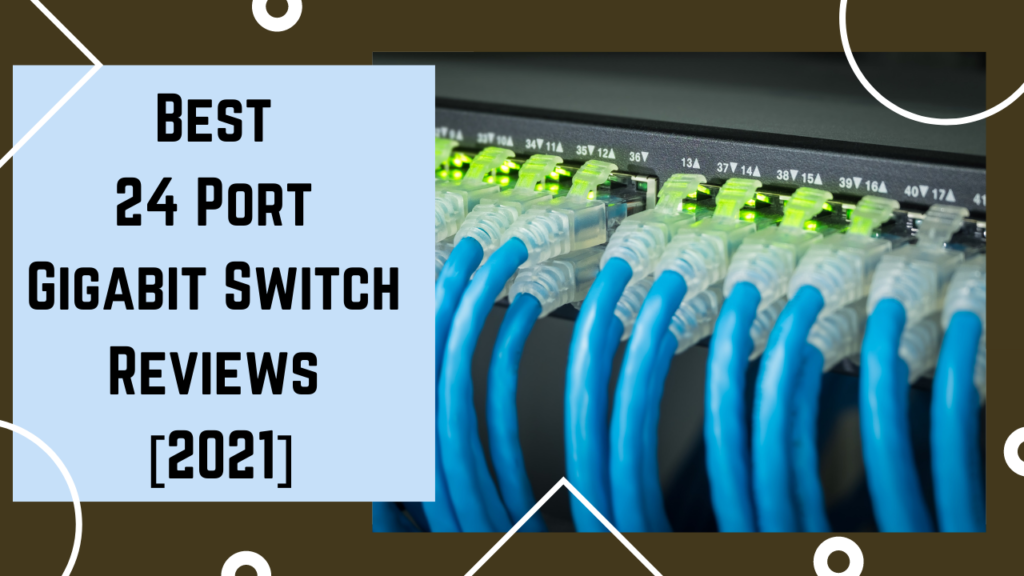
Do you need to hook up the various devices in your home or the office to share information? If yes, then you require a gigabit switch as the modem will not meet your requirements. A gigabit switch is essential as it connects numerous Ethernet-enabled devices, like game systems, various servers to a Local Area Network (LAN).
They provide more efficient performance and data transfer. Gigabit switches enable the user to expand the network capability in consumer or corporate environments with maximum security. These switches come in a port range from 4 to 56. A 24 port network switch is considered the most ideal one for connecting devices in the home or office.
Although, with the advancement in technology, there is an enormous number of brands that sell such gigabit or Ethernet switches. It is a confusing task to choose one from hundreds of options that are available in the market.
To simplify your task, in this article, we have created a list of the best 24 port gigabit switch reviews along with their specifications and reviews. Additionally, there is also a buying guide which has the key features that should be considered while selecting one option.
Table of Contents
5 Best 24 Port Gigabit Switch Reviews
Given below is a detailed review of the best 24 port gigabit switches. In the description, we have covered its pros and cons along with the recent feedback given by the customers.
Also, their unique features are mentioned to simplify your search for finding a suitable network switch. Now let’s get straight to the point without further ado.
1. TP-Link 24 Port Gigabit Switch Unmanaged | Sturdy Metal | Shielded Ports | Fanless | Traffic Optimization | Quiet (TL-SG1024S) – Best Overall
According to the feedback given by various buyers, this product performs just as it promises. They love it because it is simple to use and does not require any IT professional to set it up at home.
The various features like quiet operation, less power consumption and a metal shield have grabbed the attention of the customers. The customers are impressed by the number of ports provided as they can connect more devices and even recommend it to others.
Why does it stand out to us?
This product offers its users multiple features. With speedy data transfer, it is also reliable. Using a Wi-fi device, for instance, a router or range extender, you can expand your network up to seven devices.
A QoS can be used to prioritize channels in the traffic. For example, prioritize your camera or IP-phones so that the audio and video application work clearly and without lagging. The dimensions are 11.57 inches in length, 7.09 inches in width and 1.73 inches in height and weigh around 3.44 pounds.
Who will use this the most?
TL-SG1024S is mostly used to connect devices at home or small offices as it does not require any professional help. It is suitable for those who do not have much knowledge about such devices. Just plug it in, connect it to the devices and you are good to go.
Bottom line
After the detailed description and analysis of the product, it is safe to say that this product is worth its price. With its various attributes, it offers excellent performance and meets the expectation of the user. Hence, we have placed it at the
Pros
Cons
- 【One Switch Made to Expand Network】24× 10/100/1000Mbps RJ45 Ports supporting Auto Negotiation and Auto MDI/MDIX
- 【Gigabit that Saves Energy】Latest innovative energy-efficient technology greatly expands your network capacity with...
- 【Reliable and Quiet】IEEE 802. 3X flow control provides reliable data transfer and Fanless design ensures quiet...
- 【Plug and Play】Easy setup with no software installation or configuration needed
2. NETGEAR 24-Port Gigabit Ethernet Unmanaged Switch (GS324) – The Quietest Operation
As per the various reviews, the customers are very happy that they invested in this product. With the quiet operation, people can work around it without getting disturbed by the noise.
People find the build quality and metal casing useful as it makes it more durable. They are impressed by the performance and functionality of this product. The GS324 has successfully won the praise of its buyers.
Why does it stand out to us?
While using this unit, you do not need any configuration or installation. It has a Plug and Play system hence, you just need to plug it in and connect your devices. With its high-grade, it offers a stable connection.
Unlike other models, they create zero noise while working. The characteristic that makes it unique is that it comes with all the hardware necessary for mounting it on the wall. This provides hassle-free storage of the unit. Additionally, the hardware warranty period offered is three years.
Who will use this the most?
The simple working of this switch makes it suitable for people who have little knowledge of this subject. Its attributes and characteristics make it suitable for connecting devices around the house or even in a small office.
Bottom line
In the end, all we can say is that this product is not going to disappoint you. It is designed in a way to provide excellent performance while being reliable. If you are struggling to find an appropriate place for keeping the switch then this wall-mounted unit is ideal for you.
Pros
Cons
3. NETGEAR 24-Port Gigabit Ethernet Unmanaged Switch (JGS524) – Best Value For Money
The performance of this product has been remarkable if we were to take the word of the buyers. The reviews make it clear that the most useful feature of this unit is its Plug and Play system.
This feature makes it easier to set up within a matter of five minutes. Along with that, it is very quiet during operation.
Why does it stand out to us?
The JGS524 offers some of the outstanding features while being cost-efficient. They are designed in a way to be energy efficient and simple to use. You have the choice to mount it on the wall hence it saves more space. It goes through a number of quality checks to make sure it is providing the best user experience.
Who will use this the most?
With this unit, you can transfer large data of various types at high speed. This makes it suitable for small to medium scale business.
Bottom line
In conclusion, we can say that this device offers some of the best features at an affordable price. We surely recommend this product as its performance will not disappoint you.
Pros
Cons
- 24 Gigabit Ethernet ports
- Simple plug-and-play setup with no software to install or configuration needed
- Supports desktop or rackmount placement with the necessary mounting hardware in the box
- Lifetime Limited Hardware Warranty, Next Business Day Replacement, and 24/7 chat with a NETGEAR expert
4. Linksys Business LGS124 24-Port Rackmount Gigabit Ethernet Unmanaged Network Switch – Best Rack-Mounted
The buyers of these products had only good things to say about its performance. According to them, this switch is easy to set up.
It gives a magnificent performance and is durable as well. All in all, the consumers are satisfied with its performance and recommend it to others.
Why does it stand out to us?
The LGS124 has all the features you need. Easy to set up, just plug it and connect your devices. With the auto-sensing ports, the speed is optimized for every device connected. It is designed in a way to be energy-efficient while delivering the best performance. The fanless design offers a whisper-quiet operation.
Who will use this the most?
With high-speed data sharing, this switch can be used for linking devices around the house. This can be even used in small to average offices.
Bottom line
Based on the reviews of the key attributes offered by this device, it is clear that it is one of the best options available in the market. It delivers some distinguished features at a nominal rate.
Pros
Cons
- Wired connection speed upto 1000 Mbps
- 24 Gigabit Ethernet auto-sensing ports
- Quality of Service (QoS) traffic prioritization
- Power-saving features
5. TRENDnet 24-Port Unmanaged Gigabit GREENnet Desktop Metal Switch (TEG-S24DG – Most Durable
A good number of people have purchased this and their response makes it clear that they found it helpful. It is an excellent unit and is worth its price.
As the power consumption is less, the operating cost also decreases which is largely appreciated by the consumers. It offers a speed of 2000 Mbps for swift transfer of data.
Why does it stand out to us?
This product offers a number of advantages to its user like power-saving, LED lighting for giving diagnostic information etc. It has an optional Rack Mount so that you can fix it on the wall.
The Plug and Play feature lets the user connect the devices without the need for any configuration or installation. Hence, you can simply run this device within 5 minutes. Also, this product comes with a lifetime warranty.
Who will use this the most?
With the high-speed performance it gives, this is beneficial for connecting devices around offices or small scale businesses. With this number of ports, you can link various Ethernet-enabled devices.
Bottom line
Keeping in mind the distinct features offered and the feedback given by the consumers proves that you will not regret purchasing this unit. It is manufactured in a way to give a remarkable performance while being inexpensive.
Pros
Cons
- ETHERNET PORT CONFIGURATION: 24 Gigabit RJ 45 ports provide high speed network connections to devices and a 48Gbps...
- LIFETIME PROTECTION -We stand by the quality of our products. The TEG-S24DG 24-Port Unmanaged Gigabit GREENnet Desktop...
- NDAA + TAA COMPLIANT: With our NDAA and TAA compliant network switches, you can plan and install networking solutions...
- RELIABLE TECH SUPPORT: Our team of advisors, support and tech experts are English speaking, and available for all your...
Key Factors To Look While Buying 24 Port Gigabit Switch
Finding the best gigabit switch requires detailed analysis. Different products contain different features but you have to make sure that the features included are according to your requirements or not. Given below are a detailed explanation of some key factors that are necessary to look in the products.
1. Durability
It is necessary that the switch you purchase is durable. The switch should be manufactured in a way so that it can withstand normal falls or jerks. Thus, a metal-cased switch is advisable as it has a strong body. Durability is significant to make sure that the unit lasts long without lags or any other issues.
2. Warranty period
Such devices are manufactured meticulously yet there is a chance that a device is faulty. Hence, it is necessary to check that the product has an appropriate warranty period so that you can replace or refund it in case it is not functioning properly.
Some brands may even give lifetime warranty and replacements within two business days. So, it is important to know the warranty period offered by the producers.
3. Brand and Built
There are various brands available in the market but not all make well-built gigabit switches. Some brands offer their products at low costs but they are not long-lasting and may even have certain port failures. Hence, it is essential that you avoid brands that have such policies. Ensure that the product you buy is of a trustworthy brand and is built from quality products.
4. Speed
The speed of such switches varies from product to product. If you require swift data transfer, streaming or video calls then you should select a product which offers high-speed work. While if your demands are limited then you choose an Ethernet switch with lesser speed.
5. Mounted or Desktop
Switches are usually kept on the tables or desks. However, now there are also options which can be wall-mounted. The kind switch ideal for you depends upon the space there is for keeping the switch. There are also devices which have both kinds. You can buy such a device if you are unsure.
6. Number of Ports
This is undoubtedly the most important attribute that should be checked. One should count accurately the number of devices that need to be connected and buy the one which has a suitable number of ports.
Also, remember that your requirements may change with the course of time. Hence, it is advisable that you choose a switch with some extra number of ports, so you do not have to purchase a new switch in case you have to connect a new device.
7. Managed or Unmanaged Switch
An unmanaged switch enables the user to simply connect the device to a network without much control over the configurations and other aspects of such a connection. They are used for small networks or to hook up temporary systems to a network. On the other hand, a managed switch offers more control over the settings of LAN.
The features and performance of the two also vary. The security in unmanaged switches is basic while in the other it is more advanced and efficient. Also, managed switches are relatively more expensive than unmanaged ones. The type of switch suitable for you depends entirely on the requirements. You can check more differences here.
8. Cost
An expensive switch does not necessarily mean that it will have all the good features. It is significant that you compare different brands which offer the same characteristics. Through this way, you can find an option which has all the features you require and is sold at a reasonable price.
The cost will also vary with the type of switch you use. As mentioned above, the managed switches are costlier than unmanaged ones. So, the overall cost of the product will also rely on the attributes you require.
Benefits Of Using Gigabit Switches
There are numerous advantages of using a gigabit switch. Some of them are discussed below:
- Swift Network Operation – If you own a growing business then with time you will have more users, computes and network servers. This requires a lag-free and faster LAN network. In such a scenario, a gigabit switch delivers high-grade performance with quicker sharing of data.
- Less Power Consumption – In recent times, most manufacturers are producing products that are energy efficient. The new devices have reduced power consumption up to 70 per cent in addition to providing the best performance.
- Better Video And Audio Experience – People often have the need for video conference or audio calls. To have a trouble-free experience a gigabit switch will provide you with a suitable internet bandwidth to avoid slow speed internet service.
- Cost-Efficient – These devices are a great way to save money. Firstly, they have less power consumption and hence less operation cost. On the other hand, they are usually available at a feasible cost. With this, you can invest your money on more important projects especially if you run a business.
- Simple To Set Up – the unmanaged switches are always simple to set up. They have a Plug and Play feature. This just requires you to link the devices and plug the switch to the power supply.
No installation or configuration is needed. This can be done without any professional help. The switches can adjust the speed as per the requirements of the device connected, automatically.
Frequently Asked Questions (FAQs)
Q1. Which type of gigabit switch is more secure?
A1. There are two types of gigabit switches, managed and unmanaged. The managed switch offers more control over the configuration of the applications. On the other hand, the unmanaged switch is only Plug and Play type.
The security in the unmanaged switches is most basic. It only ensures that the network is secured from system to system. Some devices may even have lockable port cover to make sure that no one can directly meddle with the device.
The managed switches offer some advanced security benefits. It gives the user control over the various devices connected. You can monitor or stop active threats and enable a more safe transfer of data.
Q2. What are network switches?
A2. In normal language, we can say that a network switch is what links various devices and people to a larger computer network. It is used in homes, small to large scale businesses, to physically connect the device to resources. All the devices hooked up to the same network through a switch can share and transfer data.
The network switches are also called an ethernet switch or LAN switch. This type of network depends on Local Area Network to set up a network across a single organization, be it a small or big business.
Q3. How are gigabit switches different from routers?
A3. People often confuse the two devices. In reality, these devices serve two different purposes. As mentioned above, a gigabit switch is a device which links different devices to a network for sharing of resources. Meanwhile, a router is what connects multiple networks with each other.
Conclusion
After going through to this article, you will have an idea about the best 24 port gigabit switches or ethernet switches that are around. With the help of the vivid description of the products with their unique features, advantages and setbacks, you can easily decipher which product is actually efficient.
The buying guide comprises the leading factors that should be kept in mind and will assist you to decide the product that is going to be most appropriate for you. We hope this article meets its goal of helping the reader to find the most ideal ethernet switch.
Last update on 2024-07-24 / Affiliate links / Images from Amazon Product Advertising API








