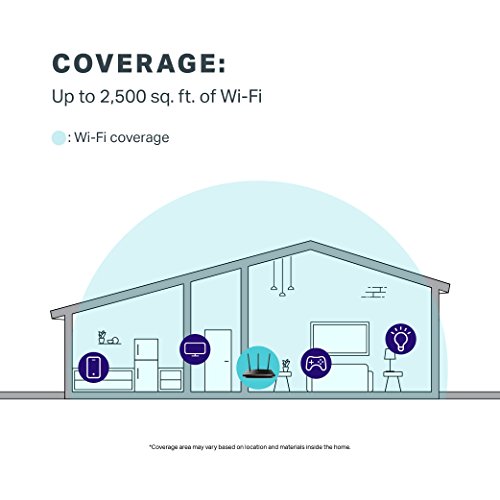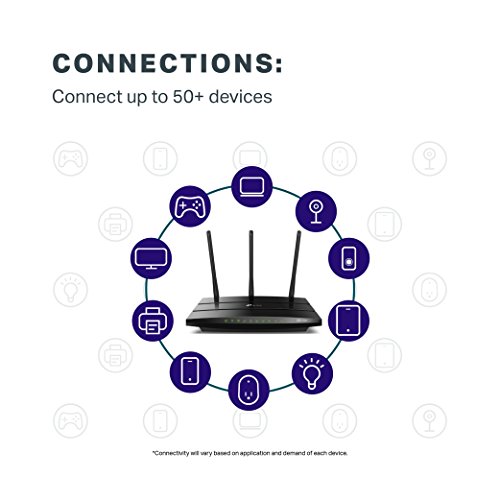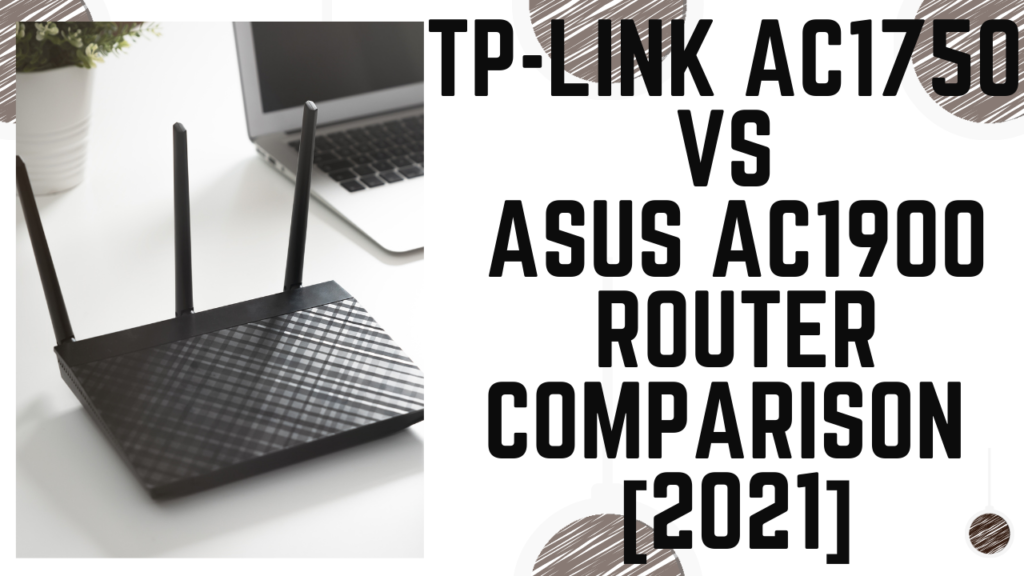
Constantly being enforced to stop playing while you are on Fortnite is never a good sign. Consider a situation when you’re playing Fortnite and you get stuck just before finishing a level. No-it’s never good to happen as you have to play the game all over again just to cross the same level.
Of course, if you’re facing this issue over and over again, it’s either your ISP’s problem or it’s your router not working. It’s time to swap up either with TP-Link AC1750 or with Asus AC1900.
There are so many routers and so many specifications in them that will make you feel confused. Setting your priority on the requirements is the only way you can find a router that matches your needs.
Both these routers come from top manufacturers and industry leaders. Each of them has its specifications and performance that allowed us to compare between them. You must pick the right one according to what matches you the best.
Table of Contents
TP-Link AC1750 VS AC1900 Asus Differences
1. TP-Link AC1750 VS Asus AC1900: System
Coming to the system and the configuration of the router, the AC1750 includes a Qualcomm Atheros chipset. It is advanced and comes with a fast processing unit. On top of this, the product also features 128MB of RAM along with 8 MB of flash memory.
Because of this, you can always expect the router to make way for firmware updates. Apart from this, it includes a decent OpenWRT as an alternative OS which is encoded by a great user interface. So accessing through the router will never be a problem for you.
The AC1900 router is a much-hyped model when it comes to the system configuration. Coming to the specifications of this product, it is powered with a Broadcom BCM4708A0 and the clock speed of this chipset is around 800 MHz.
Moreover, compared with the AC1750 Router, it has a better-shared memory with 256 MB of RAM and 128 MB of flash storage. Because of this feature, updates can be received automatically and you can even connect for better storage. Apart from this, the router comes with a DD-WRT as an alternative OS.
Winner: Asus AC1900
2. TP-Link AC1750 VS Asus AC1900: Network
The Archer A7 comes with dual support of IPv4 and an IPv6 protocol which makes it fairly compatible with most of the ISPs available. To make the networking options better, this product features 4 LAN ports.
Because of this, you can connect it to multiple other devices such as Laptops or even PCs which have a possible Ethernet port available. It allows you to get a higher connectivity range easily. All these 4 LAN ports can be connected via a suitable optical fiber cable to connect to a hub.
This device comes with specific features when it comes to networking. Though it is priced higher, AC 1900 comes with the same IP versions just like the AC 1750. It has both IPv4 and IPv6 compatible options. Apart from this, you can also get 4 distinct LAN ports just like the other model followed by a single WAN port.
But the one thing that makes the AC1900 stand out is the option of having a USB dongle connectivity option for networking. It allows you to share mobile networks as well. Moreover, you can also get other options for VPN support. Specifically features like PPTP, L2TP, and OpenVPN are easily available.
Winner: Asus AC1900
3. TP-Link AC1750 vs Asus AC1900: Speed
When it comes to speed, this device is quite reliable and handy to be fair. With the option of having dual bond channels, it gives you the speed that you exactly want for an integrated routing device. Specifically, the TP-Link Smart AC1750 Router can use both the bands like 2.4 GHz and a 5 GHz channel to give you the ultimate speed of 1750 Mbps.
To be specific about the speed, the 2.4 GHz channel gives a speed of 450 Mbps while the other 5 GHz channel gives a speed of 1300Mbps. Because of this, it allows you to connect with multiple devices and then enjoy fast streaming.
The Asus 1900 is the product that you would like to have on any day. Similar to the AC1750, this routing device also comes with dual-band technology. As a result of this, there are two bands like the 2.4 GHz and the 5 GHz channel. Since they use the same Beamforming channel, the speed limit of the 2.4 GHz bonding is set at 450 Mbps.
However, there is a difference in the 5 GHz channel when it comes to speed. Instead of the 1300 Mbps speed, this band gives a higher speed of 1450 Mbps. Though the difference is not very big, it still gives you the advantage of having a higher speed.
Winner: Asus AC1900
4. TP-Link AC1750 vs Asus AC1900: Connectivity
Connectivity is one such part where this device masters the routers at this price range. Technically, the manufacturers claim that the Archer A7 can cover a vast area of 2500 square feet. However, when it comes to reality, it exactly does the same. No matter how many devices you connect, it never leaves out a black spot in the home.
For further connectivity options, the product comes with 2 USB ports. Both of them are compatible with the USB 2.0 versions. Moreover, you can also get some additional features like the Print Server or the File server.
The AC1900, on the other hand, provides a vast connectivity range when it comes to playing. If you go by the price, you may find multiple other routers having better connectivity, but in comparison with the AC1750, there’s only a slight difference. Like the AC1750, this model also comes with two USB port connectivity options.
The only difference is that you can get 1 port for USB 2.0 and other for the USB 3.0 allowing you to connect with the variable type of devices. Apart from this, the WiFi signal strength is also remarkable. The total connectivity range is around 2350 sq feet which are slightly less than the TP-link model.
Winner: Tie
5. TP-Link AC1750 vs Asus AC1900: Hardware Size
Because of the difference in design, the AC1750 Router is quite different in size as compared to the AC1900. It sports a dimension of 9.59 x 6.32 x 1.29 inches. Because of this, it is much broader in width and flat from the base.
On top of this, the product comes with a maximum weight of 0.93 pounds. Being a complete light-weight model, it becomes easy to wall mount and also to install beside the plugboard.
The AC1900 is completely different when it comes to design. This router features a long and tall design which makes it look more like a standing box. The dimensions are around 6.3 x 3.3 x 8.6 inches and it looks to be different.
However, the weight of this model is slightly higher than that of the AC1750. It roughly weighs around 1.43 pounds which is heavier than the TP-Link router. So wall mounting must be done with the help of proper supports.
Winner: TP-Link AC1750
6. TP-Link AC1750 vs Asus AC1900: Buyer’s Review
For the buyers, the one interesting part of having the TP-Link Archer A7 is the small price that it carries. At this price, it feels like a value for money product with dual-band and high-speed internet activities.
Because of this, everyone feels that this router is a masterpiece when it comes to features at this price. However, some of the customers have quoted “No-Frills Wireless Router”. This was said after the user has experienced 1-year with the router and feels that it is a top purchase.
On the other hand, the RT-AC68U is just a power-packed performer when it comes down to the performance. This router is efficient not only for the performance, but the buyers feel that the upgraded connectivity and the speed are unmatched.
Some of the consumers have quoted as “Does everything you need and does it well”. This is mainly because the router comes with features like improving the signal, extending the distance, improving the internet speeds, and fixing multiple issues.
Winner: Tie
Similarities between TP-Link AC1750 and Asus AC1900
Ethernet
Both these models have the Ethernet port as a common feature between them. Because of this, it allows the user to get a better connectivity range. However, in the case of AC1900 VS AC1750, you can get 4 LAN ports available with the product. As a result of this, you will be able to connect with multiple other devices.
Antennas
Although there is a slight difference in the area of connectivity, both these models have the same number of antennas. Both of them have three antennas located just behind the back. However, one more common feature is that these antennas are movable and you can adjust the directions.
Dual-Band Technology
The technology included in the AC1750 and AC1900 router is also the same. Since they both have dual-band channels, it is easier to share the network on multiple devices and set them up. You can all get a band channel of 2.4 GHz and another channel of 5 GHz for your usage.
Interface
To configure the router and manage the network, you will need an interface. Luckily, both of these models have an interface from their respective websites. You can easily download it and then set up the router to configure even better. This saves time and makes network management easier.
Security
The one thing that every router should have is high-security protection to avoid data theft. However, the levels of protection differ for different models. Both of the Archer A7 and the RT-AC68U have similar security layers that protect the router. They have features like WEP, WPA, WPA2, and WPS for protection.
Final Recount
When it comes to performance, nothing can match the hype like the RT-AC68U. With limitless networking and ultimate hardware support, you can expect this product to be a great choice. It has some hefty features like higher speed, dual USB ports, and even a better chipset that can give you the outside edge over others.
Yes, the price is relatively high and so if you are a professional and looking for high-end specifications, this is the product for you. On the other hand, the AC1750 comes with awesome features like dual-band channels and three antennas matching speed of 1750 Mbps. Considering the price it can be a competitive product for any router.
Pros and Cons
TP-Link AC1750 [Archer A7]
Pros
Cons
Asus AC1900 [RT-AC68U]
Pros
Cons
We have also compared AC1200 VS AC1750. Choose the best one for yourself after reading it all!
Frequently Asked Questions [FAQs]
Q1. Can you use this to extend WiFi coverage by linking it to an existing router?
A1. Of course, you can. The AC1750 has a master Ethernet port that allows you to set your PC as the main hub. However, if you need to make it work with another router, you must consider using the same networking drive. Still, if you are willing to buy a Wi-Fi Extender then you can check this in-depth review.
Q2. Does this router create two networks 2.5GHz and 5GHz simultaneously?
A2. The AC1750 has dual-band operation and thus it is integrated on working with both the bands. Unless you manually disable the band, you will be set to use all. So before you configure the bands, you need to understand that it works with both the channels at the same time.
Q3. How does the attached USB Drive appear on Windows or Mac?
A3. To be fair, it is all present in the network drive of your PC. All that you need to do is to open up your PC and then go to the ext3 file to find out the driver. Here, you can find a reasonable solution for the installation.
Q4. Is it possible to set the router to work only in the 2.4 GHz mode?
A4. Of course, this is possible and you need to manually disable the features. By default, the AC1900 is set to run with the 2.4 GHz and the 5GHz model. So you need to disable the 5 GHz band to continue the work. Remember, the speed will be limited.
Final Verdict
Picking out the best of all is not an easy task. However, if you know what your requirements are, picking one of them will never be a difficult task in hand. Both of them have impeccable performance and also great connectivity options. However, the RT-AC68U just comes with a sliding edge over others.
- Dual band with the latest 802; 11 AC 3x3 technology for combined speeds of up to 1900 Mbps.AiProtection : AiProtection...
- 1 GigaHertz dual core CPU enables smart multitasking by dedicating separate lanes for Wi Fi and USB data; Network...
- Effortless router setup with the ASUSWRT web based interface; Dual band connectivity for compatibility and performance
- Monitor and manage your network with ease from your mobile device using the intuitive ASUS router app
At the same time, it is slightly higher in terms of price. So if you want a more professional model, picking out the Asus AC1900 will be a great option. Although the TP-Link AC1750 is not a bad option at all! The features that you get in the price range are unmatchable. Do let us know below which product you liked the most and why so.
- OneMesh Compatible Range Extender/Router- Form a seamless WiFi network with other TP-Link OneMesh WiFi Extenders and...
- Dual band 1750 Mbps high speed internet(450mbps for 2.4GHz, 1300Mbps for 5GHz), reducing buffering and ideal for 4K...
- 3 external antennas for long range Wi-Fi. System Requirements-Internet Explorer 11, Firefox 12.0, Chrome 20.0, Safari...
- 4 Gigabit LAN ports, fast access to multiple connected wired devices
Last update on 2024-07-24 / Affiliate links / Images from Amazon Product Advertising API