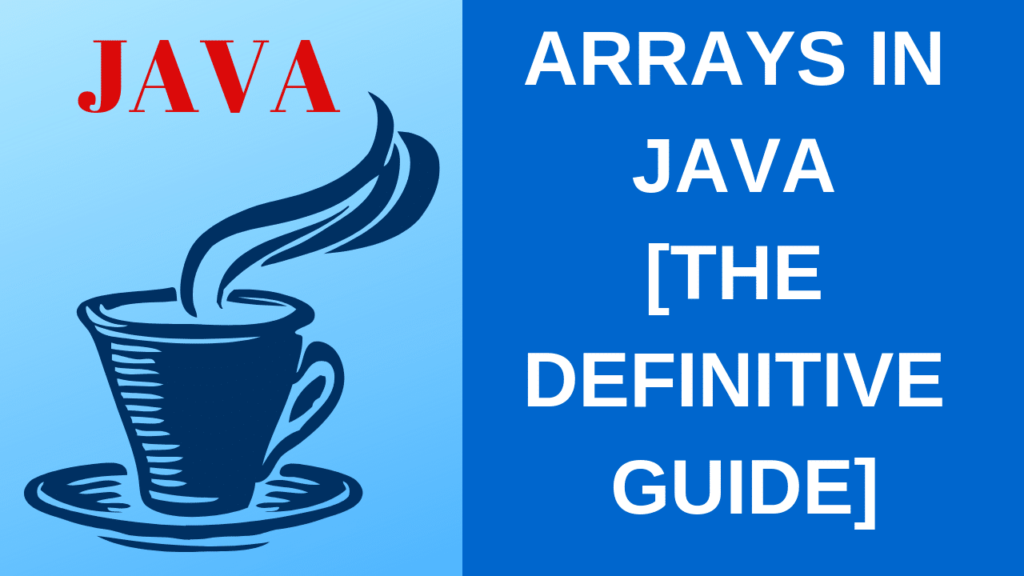
An array is a collection of elements with similar data types. Users can define string arrays, number arrays, and many other types of arrays. Each element in the array can be accessed through the index whose number starts from zero and the last index is one less than the number of elements.
For example, if there are five elements in an array, their indexes will be 0, 1,2, 3, 4. Here is the syntax of declaring an array variable.
SYNTAX 1
datatype [] arrayvar
SYNTAX 2
dataType arrayvar[]
The developers mostly prefer the first syntax.
Table of Contents
Types of Arrays
There are three types of arrays in Java which are:
- One dimensional
- Multidimensional array
- Jagged array
1. One Dimensional Array
A one-dimensional array includes the elements of a single data type. It can be a string, integer, float, double, etc. While initializing arrays, users cannot insert the element that does not belong to the data type else they will get compile-time or runtime error.
Here is the syntax of declaring a one-dimensional array.
Int []b;
2. Multi-Dimensional Array
A multidimensional array consists of two or more arrays declared using a single variable. With this type of array, users also have the option of creating an array of arrays. Here is the syntax of defining multidimensional arrays.
Int [][]a;
In the same way, three or more dimensional arrays can be declared.
Int [][][]b;
3. Jagged Array
A jagged array is the array of arrays whose sizes are different. In this type of arrays, we can declare a variable number of columns.
Declaring Array Variables
Array variables are declared on the basis of the type of array a developer has to define. Here we will define single dimensional and multi-dimensional arrays.
The syntax of declaring one-dimensional arrays.
int []a;
String [] str;
The syntax of declaring multi-dimensional arrays.
int [][]a;
double [][][] b;
These arrays can be initialized according to the index or with loops.
Creating Arrays
The developers have to mention the number of elements for one-dimensional arrays and rows and columns in multidimensional arrays. Here we will see how to create arrays.
Int []a;
a = new int[4];
In this code, we have declared four elements for the array variable a.
double [][]c;
c = new double[3][4];
In this code, we have created three rows and four columns.
Processing Arrays
The arrays can be processed easily but the developers have to be aware of exceptions related to arrays. Here are the examples which will show the method of creating, initializing, and getting the output from the arrays. We will both type of arrays in different examples.
Example of a One-Dimensional Array
class ArrayExample
{
public static void main(String []args)
{
Int []a;
a = new int[4];
a[0]=11;
a[1]=12;
a[2]=13;
a[3]=14;
System.out.println(a[3];
}
}
The output of the example is 14.
Here is another example of creating arrays
class ArrayExample2
public static void main(String []args)
{
Int []a = {11, 12, 13, 14};
System.out.println(a[3];
}
}
The OUTPUT will be 14.
Example of Multi-Dimensional Array
In this example, we will create a two-dimensional array and see the output.
class MultiArrayExample
{
public static void main(String []args)
{
int [][]a;
a = new int[3][4];
a[0][1] = 40;
System.out.println(a[0][1];
}
}
The OUTPUT of the code will be 40.
Foreach Loops
The
The SYNTAX of this loop is as follows –
for(int type var : array)
{
Statements
}
Its equivalent code in the for loop is as follows –
for(int i=0; i num)
{
num =mynum ;
}
return num;
}
}
}
Passing Arrays to Methods
Developers can pass the arrays in the same way as they pass the single variables. This technique is used to pass a large amount of data from one method to another.
Here is an example of passing an array as a parameter in a method.
public class PassArrayDemo
{
public static void myoutput(int y[])
{
System.out.println(y[0]);
y[0] = 100;
}
public static void main(String args[])
{
int x[] = { 10, 20, 30 };
System.out.println(x[0]);
myoutput (x);
System.out.println(x[0]);
}
}
Accessing Arrays Using For Loop
We have seen how the
| Array Elements | 1 | 2 | 3 | 4 | 5 |
| Array Index | 0 | 1 | 2 | 3 | 4 |
Here is a program of using for loop to access arrays.
class ForLoopArray
{
public static void main (String args[])
{
int a[] = new int[]{1, 2, 3, 4, 5};
for (i=0; I < a.length; i++)
{
System.out.println(a[i]);
}
}
}
OUTPUT -
1, 2 ,3, 4, 5
ArrayIndexOutofBounds Exception
Developers will get this error at
Here is an Example –
class ArrayException
{
public static void main (String args[])
{
int a[] = new int[]{1, 2, 3, 4, 5};
for (i=0; I <= a.length; i++)
{
System.out.println(a[i]);
}
}
}
It will show error at runtime as we are trying to access an element out of the array. In the loop we have written i <= a.length. It means that it will go to the sixth index, which is not available.
Cloning Arrays
Array is a subclass that inherits all the elements of Object class. The clone() method will help to copy the elements of one array to another.
Here is a program of cloning the array.
class ArrayCloning
{
public static void main (String args[])
{
int a[] = new int[]{1, 2, 3, 4, 5};
int aclone[] = a.clone();
for (i=0; I <= aclone.length; i++)
{
System.out.println(aclone[i]);
}
}
}
OUTPUT -
1, 2, 3, 4, 5
Inserting Elements Into an Already Existing Index
There is a situation when a developer needs to add some elements in the array. This can be done in the following program.
public class AddElements
{
public static void main (String []args)
{
int[] arr1 = new int(20);
int insind = 10;
int newvalue=20;
for (int i = arr1.length-1; i>insind; i--)
{
arr1[i] = arr1 [i-1];
}
arr1[insind] = newvalue;
System.out.println(Arrays.toString(arr1));
}
}
Removing Elements From Arrays
If a developer wants to remove an element from an array, he will have to remove an array index to do the needful; Here is an example of removing an element from an array.
public class RemoveElements
{
public static void main (String []args)
{
int[] arr1 = new int(20);
arr1[10] = 123;
int removeindex = 10;
for (int i = removeindex; i<iarr1.length; i++)
{
arr1[i] = arr1 [i+1];
}
System.out.println(Arrays.toString(arr1));
}
}
Finding Minimum and Maximum Values
The arrays contain many elements and if a developer wants to find minimum and maximum values, he can do so through the following program.
public class MinMaxVal
{
public static void main(String []args)
{
int []arr1 = new int {4, 1,3, 7, 9};
int minVal = Integer.MAX_VALUE;
for (i=0; I < arr.length; i++)
{
if(arr1[i] < minVal )
{
minval = arr1[i];
}
}
System.out.println(minVal);
}
}
Arrays Class
Arrays class is present in java.util package. Developers can use this class to perform various operations on arrays. We will see this through the following examples.
Copying One Array Into Another
import java.util.*;
public class CopyArray
{
public static void main(String[] args)
{
int []arr1 = new int[10];
int []arr2 = new int[10];
for(i=0; i<arr1.length; i++)
{
arr1[i]=i;
}
for(i=0; i<arr1.length; i++)
{
arr2[i]=arr1[i];
}
}
}
There are many other methods of Arrays class, which the users can use to add, insert, delete, compare and do other operations on arrays.
Conclusion
Arrays help to define many elements in comparison to a single variable and developers can use them to insert and retrieves a long range of data. The developers can also use Arrays class available in the java
In spite of this, developers should use arrays as they can store multiple values, and users need not define single values for each variable and remember them. This is the main advantage of arrays over single variables. Apart from Arrays there are a lot of data structures that can be used in Java. Some of them are Queues, Stacks and Linked Lists.
